5.5.Create migration group(s) and add group members
Once our mappings are ready, we need to create a migration group and associate our mappings with it. A migration job (described in the next chapter) is always associated with a group, therefore only mapping(s) associated with group(s) can be migrated.
- Crate a migration group. Navigate to “Group management” tab. As you can see, the Groups pane is initially empty. Click “Create group” in the toolbar to create one.
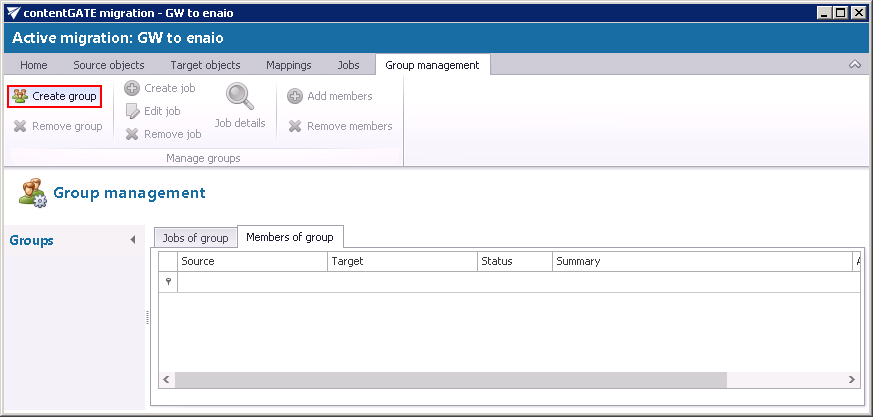
Name the group and add members to it using the context menu:
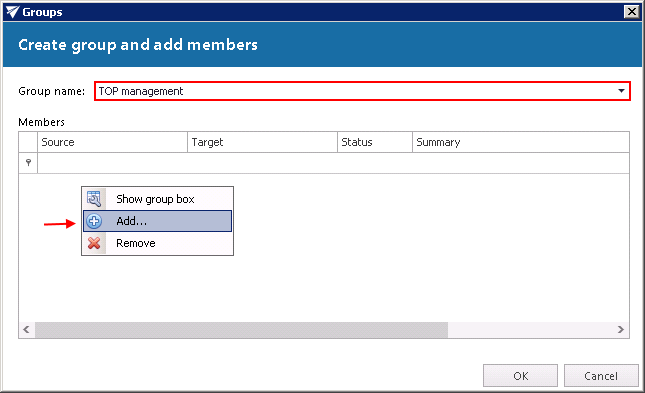
The next pop-up dialog displays all available mappings that can be added to the group. Pick the desired mappings and click “Select”.
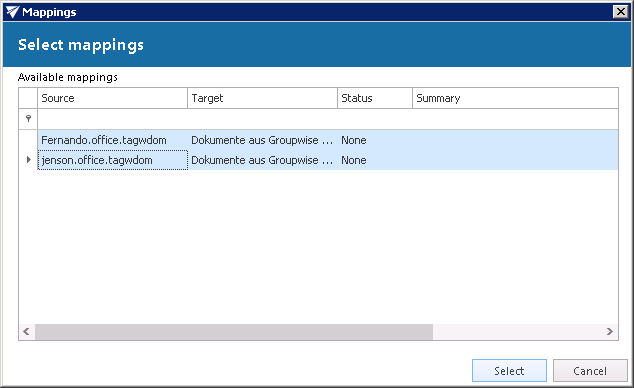
Mappings are now added to the “Members of group” grid as seen on the picture below:
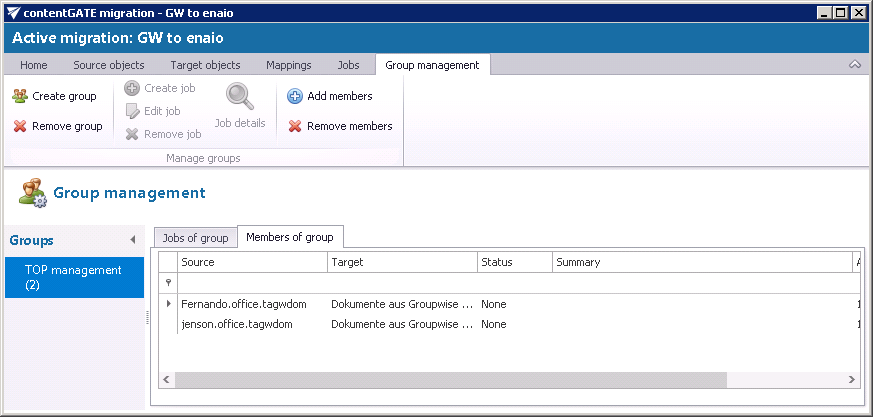
Help Guide Powered by Documentor
