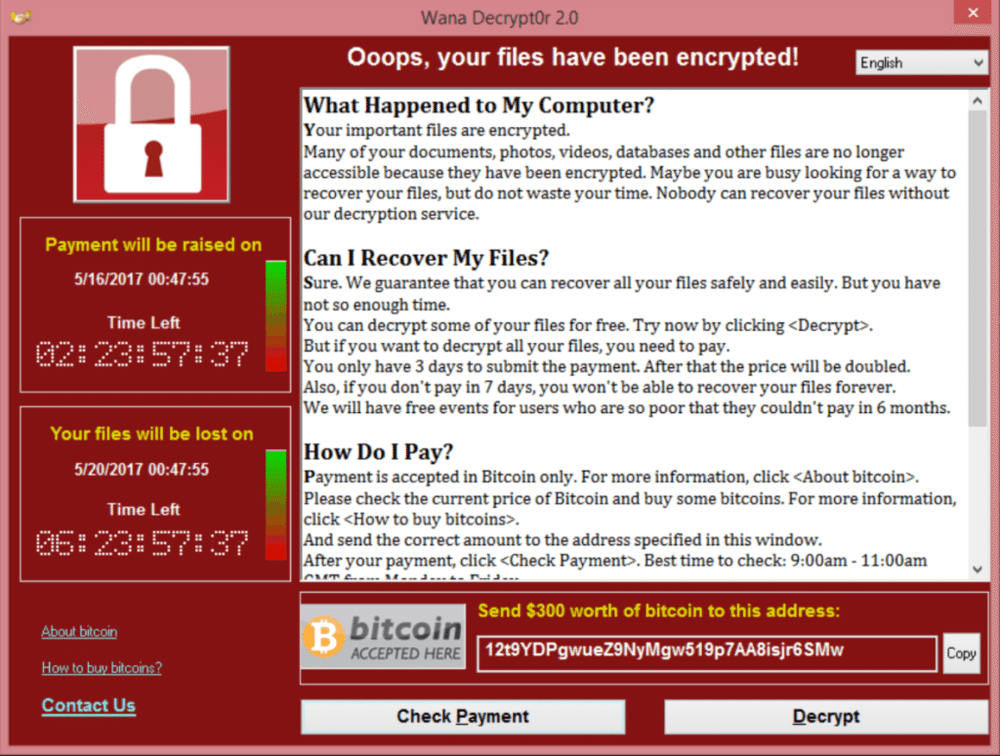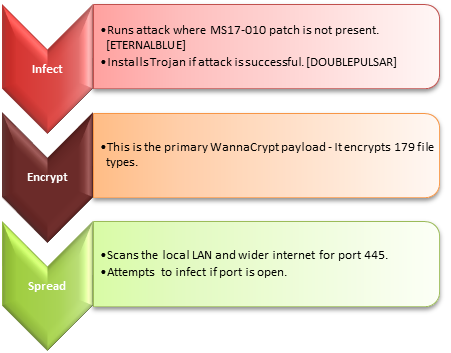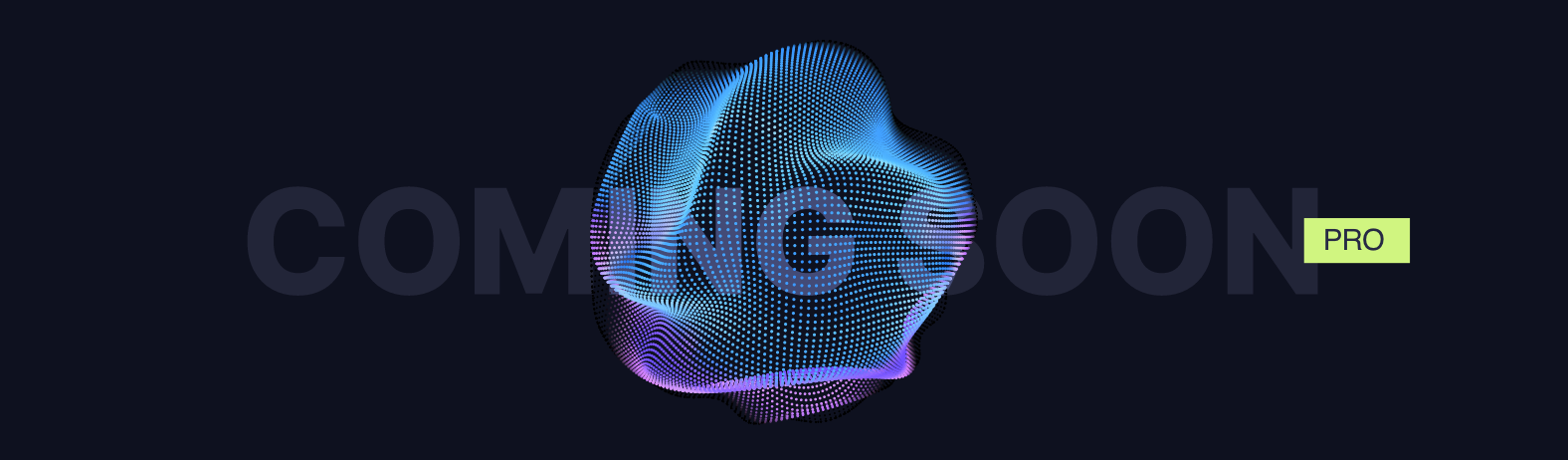What exactly a ransomware is?
The name ransomware is composed of two words : ransom – money paid to unlock or free somebody or something, and malware – a malicious software that is acting against the requirements of the computer user. The most noticeable ransomware in the last months were Petya and WannaCry.
|
|
|
|
BE SAFE |
NO DOWNTIME |
EASY RESTORE |
|
|
|
|
Defend your filesIt is an important task to keep your crucial company data safe and accessible. Many malicious software are lurking out there, which may be able to encrypt and destroy your data, and therefore partially destroy your company. That’s why it is good to always have an accessible backup of your files, so you won’t have to worry about them getting inaccessible. The best solution for this task is contentACCESS – the best file and email archiving software, which is also user and wallet friendly! |
Defend your emailsEmails are nowadays the key assets of operating most businesses, but as files, they can take up a lot of space and they can be also targeted by malicious software, which would make them inaccessible or damaged in some way (like destroying attachments). Therefore it is good to always have an accessible backup and keep them safe and secure. With contentACCESS you can easily build a well-structured archive – a lot of space can be saved by archiving items as shortcuts and your emails will be safe, secure and accessible all the time – everything for a price that will not ruin your budget! |
What can contentACCESS do for you?
contentACCESS is a modular product primarily designed to solve Email archive and File archive scenarios in an organization. The archive is read-only and all the files and emails are accessible from the server or from the stubs which the archive has created. It uses built-in or custom plugins, which are able to connect with many kind of input systems and process the information as desired. Based on the plugins, contentACCESS is providing Email, SharePoint and File management and also archive in the cloud or on premise. Read more…
contentACCESS File Archive is archiving files from file server, shares and working stations. In case anything is deleted, the files can be easily restored by a few simple mouse clicks. If the file was changed, a new version is created while all versions are still accessible. The archived files are accessible even if the original file was corrupted, encrypted or destroyed.
contentACCESS Email Archive offers long-term storage of emails with easy search and retrieval capabilities saving the space on the Exchange server. Processing is ensured both from the local Exchange servers, or from the cloud (Microsoft 365). These archived emails can be also accessed/restored/recovered from the archive in case of need.
Even if you don’t restore the data immediately, all the users will be able to access the files and emails, and open them unencrypted from the archive, using contentWEB or any other user interface of contentACCESS. WannaCry is not able to access nor encrypt the archived data, since the archive is read-only, and that makes using contentACCESS even a bigger WIN for you!
|
 |
 |
|
|||||||||||||