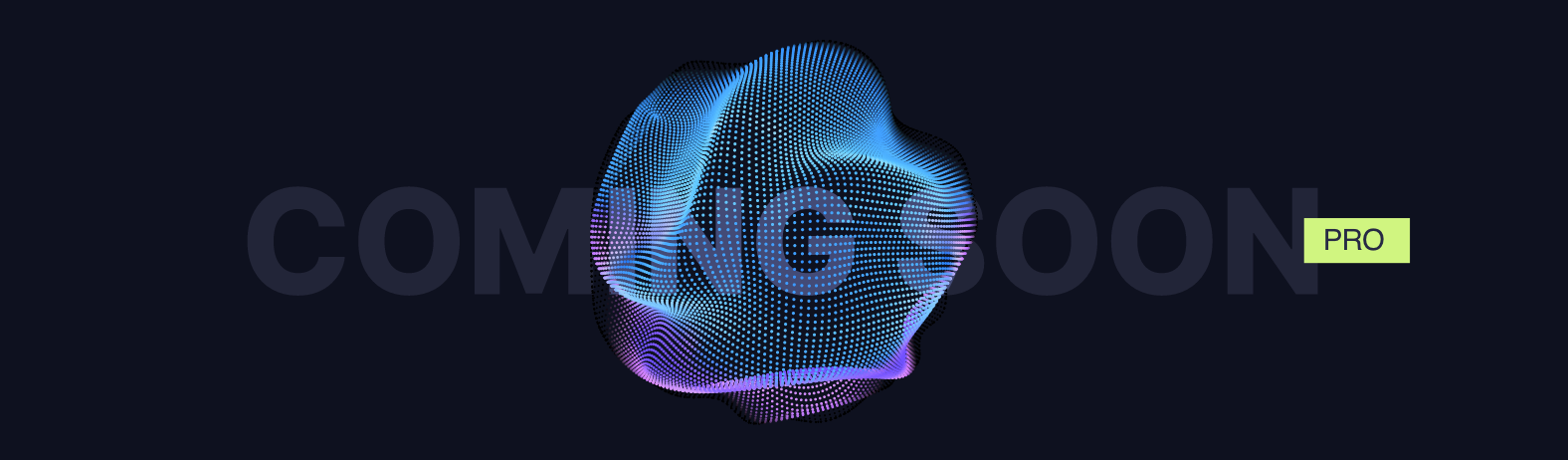Data reduction can bring numerous benefits to an organization. Here are some of the top reasons to consider implementing data reduction strategies and how to best go about it:

What is data reduction?
Data reduction refers to compacting the storage space required for data and improving its efficiency. This sounds almost deceptively simple, but organizations quickly run into added complications when trying to implement any form of reduction.
The simplest form of data reduction is to clean and sanitize it. This means removing corrupt or duplicated data, and applying organizational strategies to reduce unnecessary data being stored and retained in storage systems.
A more complicated approach is to encode the data, drawing features and patterns in the data to create a representation of it that maintains the meaning of that information while taking up less space overall. In the case of sound or video compression, encoding can fall under the categories of “lossy” (or low-fidelity encoding) and lossless (or identical encoding), with the former taking up less space and resources than the latter. While this is strictly not relevant to all data types, the idea of reducing actual space occupied by any given data can also be achieved through shortcutting or similar means.
Why should you consider data reduction?
The methods of reducing your data above are often complex for an organization to actually implement. But what are the benefits of doing so?
Cost Savings:
Storing and managing large volumes of data can be expensive. By reducing data, organizations can save on storage costs, hardware requirements, and operational expenses.
Improved Performance:
Smaller data sets lead to faster data access and retrieval times. This can enhance application performance, reduce latency, and improve user experience.
Faster Backups and Restores:
Data reduction reduces the amount of data that needs to be backed up or restored, speeding up these processes and minimizing downtime in case of data loss or system failures.
Regulatory Compliance:
Many industries have strict regulations about data retention and privacy. Data reduction helps organizations better manage and comply with these regulations by retaining only necessary and relevant data.
Enhanced Data Security:
With reduced data, there’s less sensitive information to protect, reducing the risk of data breaches and unauthorized access.
Simplified Data Management:
Managing a smaller data set is easier and more efficient. Organizations can focus on the quality of the data they retain rather than struggling with unnecessary data clutter.
How can I tell what data I can safely offload?
One of the most difficult aspects of data reduction is identifying which data and files can safely be offloaded without infringing on productivity. To this end, TECH-ARROW has recently introduced our new Storage Optimizer for Microsoft 365.
Microsoft SharePoint is one of the leading platforms for storing and managing corporate documents. Our tool provides an overview of your SharePoint by looking over individual sites as well as associated OneDrive and Microsoft Teams, and providing graphs and statistics regarding the size of your files, documents, videos and versions, as well as your potential savings in both data volume and incurred costs.
Our free Storage Optimizer application helps to identify where your company is using your data and where you can best leverage offloading to free up space and reduce any costs incurred on your organization. These recommendations can be further refined into a Minimal, Optimal and Aggressive offloading strategy, depending on how much of your data you want to retain in an unaltered format.
Achieve lighter data loads with contentACCESS
TECH-ARROW’s contentACCESS Archive and Backup solution represents the best in the world with regards to archiving solutions – and is also a pioneer in the field of offloading via shortcutting, allowing you to lighten systems and achieve the benefits outlined above without losing any of the information being removed.
Shortcutting in contentACCESS works via offloading certain data and file types (including document versions, which are one of the most common causes of data bloat in SharePoint) into the archive and replacing them in the live system with a small shortcut. In this way, organizations maintain immediate access to all this data (which can be easily accessed by employees via the shortcut or at need retrieved from the archive) without needing to devote expensive storage space to the full load.
Archive smarter with contentACCESS
We offer an optimal archive solution for both contentACCESS in the cloud or on-premises, meeting both common use-cases. Our platform stores all your documents, plus your calendar items, tasks, lists, contacts, image libraries and their attachments – lightening the live system and reducing storage costs while keeping your stored information readily accessible through our Outlook integrations, Mobile App, or web access portal.
If you are interested in discussing how contentACCESS can best benefit you and your organization – contact us. Discover the advantages of archiving with us, how best to minimize expenditures, how to increase your business data safety – and more. Archive smarter with contentACCESS.
Take the best steps to protect your data – with TECH-ARROW.
Archive all your O365 data with contentACCESS