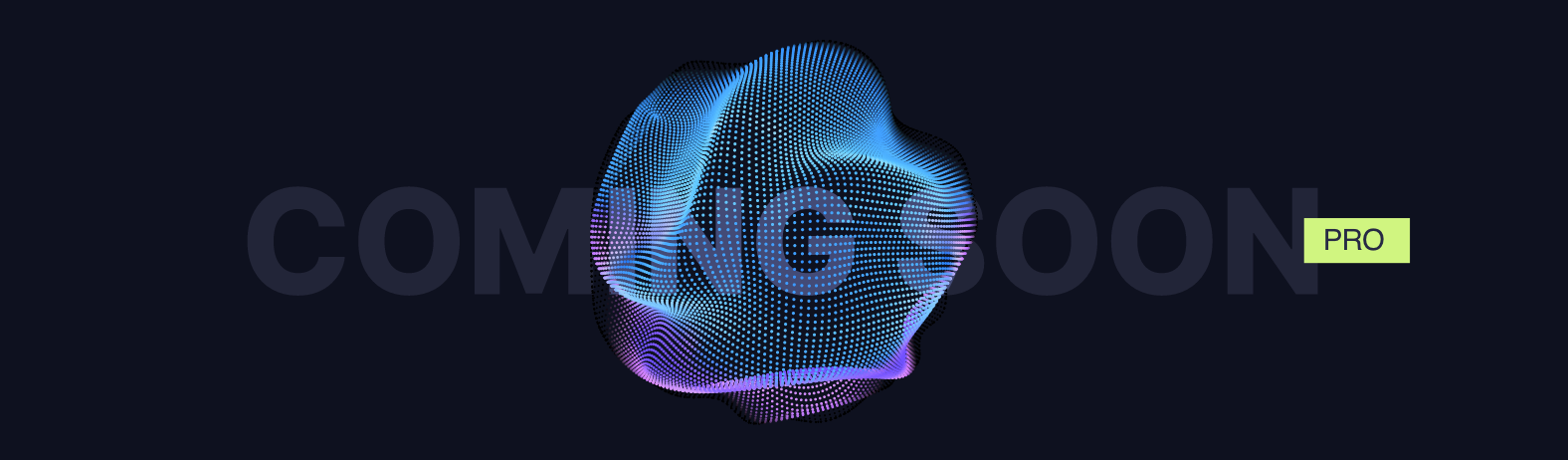Keeping archives and backups up to date is one of the keystones of a good data security backbone for any organization. This can include refreshing the software – but has to also take into account the hardware and physical mediums used.

An issue that rears its head again and again is organizations treating having a data backup as a checkbox on a list; they will find a solution that does what they need, check it off, and promptly forget about it. This can turn into a major headache down the line, as many of them have later discovered to their cost.
One of the cases indicative of this is the music industry, which has lost classic recordings for good. The recordings were digitized in the 1990s and then not accessed until twenty years later, when it was found that in many cases both the original and the backup hard drives were bricked.
This comes back to one simple point – having a backup is not always enough. It’s not a pleasant concept to contemplate, but as we have written previously when covering other cases and industry best practices backups can and do fail. Those best practices largely consist of shoring up your infrastructure so that complete failure where everything fails irreparably all at once is vanishingly unlikely.
Backups beyond software
For the longest time, backups were built on physical mediums, most typically tapes. This is still held up as one of the more stable mediums that organizations can use for backups, but has over recent years been increasingly sidelined.
The main issue with tapes is that they take up incredible amounts of space relative to the amount of data they hold, and they make accessing that backup difficult. As a consequence, people have increasingly looked to digitization – on hard drives or other disks, or on the Cloud – as an alternative.
As we wrote when discussing the 3-2-1 Method, however, the tape or other physical medium still has a role to play within archiving best practices. A stable, physical medium disconnected from the online systems is less likely to be affected by purely software related issues – including cyberattacks – and provides a good baseline for recovery.
At the same time, having a physical disconnected backup doesn’t mean you can forget about it! When keeping archives up to date, these backups need to be checked and maintained over the years. A hard drive has an estimated lifespan that differs from drive to drive, but tends to revolve around five years. Making sure that you’re updating the hardware your entire strategy is built around is a must.
After hardware, software
The same approach of constant awareness and updates applies not just to hardware, but also to the software side. We’re written previously at length about keeping archives up to date. To summarize, requirements and expectations change over time and your software has to remain capable of handling these new challenges.
While hardware is something each company has to at least partially handle on their own, software is something best handled in conjunction with a trusted partner who can provide a solution best matching individual organization needs.
TECH-ARROW has combined decades of experience on the archiving and data security markets, as well as hundreds of satisfied customers. Contact our team today for a free consultation about what we offer and how our solutions can best map onto your organization’s needs.
Your Data In Your Hands – With TECH-ARROW