For the list of all release notes click here.
The following list will give a quick overview about the newest improvements that contentACCESS version 3.3 brings to you:
Common features
✓ New full text search engine: The new version comes with a new and fully scalable full-text search engine, which serves all the customers’ needs regarding the speed and usability. To take advantage of the new search engine the search user interface was also extended in contentWEB. A new context sensitive basic search text box is always available on the UI from where the users can easily execute queries in the currently selected entity or in all available entities.
To speed up the searching we have introduced a new query language, what the users can easily learn and use. This query language allows the users to write and execute queries directly from the search text box. The basic search input provides also help with learning and writing queries in the new query language. For the basic users, there is a redesigned advanced search page, where they can compose search query using specific controls.
The new search look and feel is fully configurable by the system administrator, who can select what fields to allow in basic search and/or in advanced search.
The search system also stores the recent search queries, so the users can easily re-run their last searches.
✓ Legal hold: contentACCESS provides a powerful way of managing legal hold processes running inside the company. The legal hold feature allows creating multiple legal hold cases and putting archived emails, files and SharePoint documents into those cases. Each legal hold case has its own expiration date and will prevent deleting documents while the legal hold process is running. The documents under legal hold are displayed in the item list, search results and item details page, if the user has the necessary rights.
Legal hold cases can be created from the item list by multi-selecting items, by selecting the folder(s) or even from search results.
The existing cases can be reviewed and extended by adding new documents or by removing documents from an existing legal hold. Each legal hold case has its own expiration date after which the system will automatically remove the legal hold flag from the documents, but an existing legal hold case can be deleted manually before it expires.
Documents from a legal hold case can be exported into a ZIP file, where also an Excel based manifest file will be included, which contains direct links pointing to exported documents.
This feature can be enabled on a tenant basis.
✓ Auditing: The auditing feature allows logging every file access and search queries executed by the users. The tenant administrator can then view and filter the auditing logs by various criteria. The audit entries can also be exported in various formats (CSV, XML, HTML …) from Central Administration.
This feature can be enabled on a tenant basis.
✓ Extended retention categories: In previous versions the administrator could only set up the protection time. The new retention categories were extended by a new option that allows specifying the maximum retention time, the so called unprotected time, where the document will not be deleted automatically, but can be deleted manually. After the unprotected time, the item will be deleted.
The new retention category has also the ability to specify from which point is the retention time calculated. The options for the starting point are dependent of the given archive – file, email and SharePoint archives provide different options for starting point.
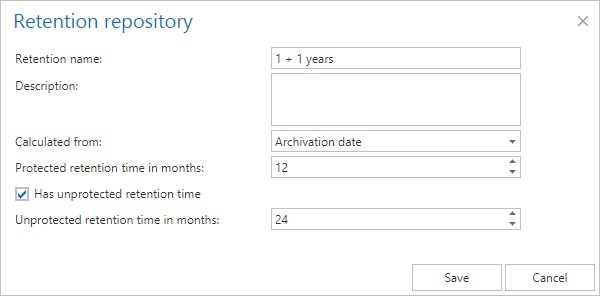
✓ Deletion from archive: The new delete from archive jobs allow cleaning up the archive from unwanted/expired items. The delete jobs can run in three modes: report generation, delete based on report, immediate deletion. Using the report mode the administration will have full control over the deleted items. The deletion is supported in email, file and SharePoint archives.
Another possibility to delete items from the archives is to mark the items for deletion from contentWEB. This feature allows the users with the necessary rights to mark files for deletion, so the delete job will clean these files even if the files are in unprotected retention time. The users can select single items, single folders or a whole search result.
The deletion is dependent on the used storage as well. The following storages support deletion: Disk, Azure, HybridStore, Google, AmazonS3 (and compatible). The delete job will not have any effect on storages which does not support deletion.
✓ Multi-tab support in contentWEB: contentWEB now supports opening the same application in multiple browser tabs or windows, which helps the user to parallelize his work.
✓ New storages support: The new version comes with some new storages. The users can take advantage of using the Google storage and AmazonS3 (and compatible) cloud storages to store information from contentACCESS.
✓ Single instancing for storages: Single instancing support added for the Azure and AmazonS3 (and compatible) storages. The new single instance support allows storing the same file only once even if it is archived multiple times. This feature helps reducing storage costs spectacularly for the companies.
✓ Support for Azure login through old API: The azure login provider now supports the possibility to log in by azure accounts using the old API version (1.0). The old API is supported by the German Azure cloud, so the German cloud users can now log in with their Azure accounts. The API 1.0 requires an app registration in Microsoft Azure, so the company needs to have a valid Microsoft Azure subscription.

✓ Perceptive login support: The login page now allows perceptive users to log in to contentACCESS with their perceptive credentials. The user credentials are verified by Perceptive and the executed operations over the Perceptive DMS are securely trimmed by the effective Perceptive rights of the user.
✓ Improved error page at download: If an error occurs while downloading files from contentACCESS, a custom error page will be displayed showing the correct reasons of the error to the user.
✓ Stateless login: The Central Login component of contentACCESS was made stateless to support load balanced environments, where multiple login components are installed behind a load balancer. Now, all login requests can be split between the separate login components instances.
✓ Tenant database: The new contentACCESS version introduces the so called tenant database. This database will be used by the tenant specific components as the task runner job or the full text engine, but can be used for any other purposes as email or file archiving. The tenant creation dialog has been redesigned also to create the database directly in it. This will require 1 step less in the tenant creation process.
✓ Task runner job: A new job type was introduced in contentACCESS. This job will run the export, auditing and legal hold tasks executed from contentWEB. The task runner job is automatically deployed when a new tenant is created, but the tenant administrator has the rights to modify the settings of this job. The new task runner job allows higher scalability, stability, load balancing and security as each tenant’s jobs will run in an isolated job. The jobs could be distributed to run on any contentACCESS node.
✓ Users assigned to tenants: In the new version of contentACCESS the philosophy of how the users are handled has been changed. In the former versions, the users were living globally in the system and were not assigned to any tenant. In the new version, this has been changed, now each user should have a default tenant, which can be changed later by the system or tenant administrator. This new philosophy will make the user administration more clear.

✓ Redesigned user page: The users page has been redesigned to allow the system or tenant administrator to see his users (assigned to the current tenant) and the users which have at least some permissions to the objects located in the currently selected tenant. The system administrator has more options here – he is allowed to see system administrators and unassigned users, too.
✓ Red header if system tenant is selected: In Central Administration some functions required to change the currently selected tenant to the system tenant. This was done automatically in the background, however, most of the users did not realize this change and were confused why they see different ribbon menu options. Now, if the system tenant is selected, then the header bar of the Central Administration will be changed to red, making visible that the system tenant is selected.
✓ Notification email extension: The notification email was extended by the date of creation and with a link to Central Administration.

Client applications:
contentWEB:
✓ Improved connection selection – The new contentWEB version comes with a lot of improvements, which helps the users to work with it. One of the improvements is the browse option in connect to menu. It will allow filtration for tenant, type and entity name.
✓ Enable/disable folder selection – The folder selection can now be turned on or off in the folder selection pane. This will help to avoid the confusion from the user if they accidentally click on the folder selection checkbox. Now, if the user does not want to select multiple folders, then the checkboxes will be hidden.
✓ Action buttons merged – The new version has only 1 action button for each action and the user can choose the selection method in the upcoming popup dialog. This makes the UI more transparent by the decreasing the number of buttons.
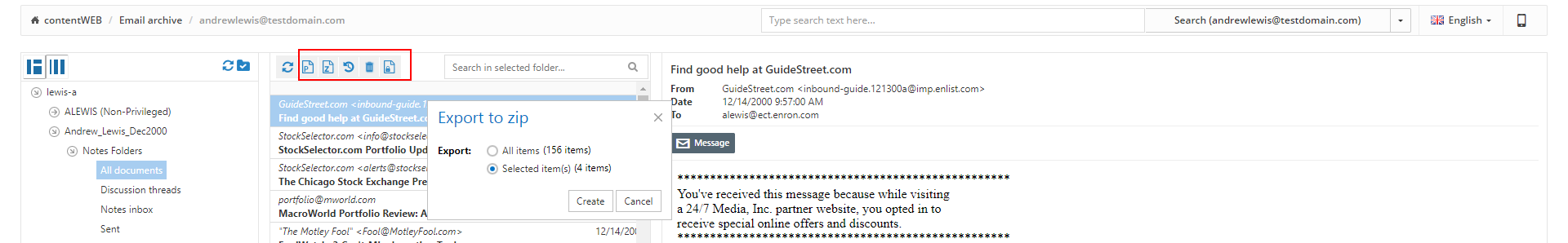
✓ Save button on settings page – There is now a save button on the contentWEB settings page, which allows the administrator to save or discard the changes. The settings are now saved into the contentACCESS server (system database) and are distributed to all contentWEB instances inside the contentACCESS cluster.
✓ Default language and active inactive filter – In the new version of contentWEB the administrator can select the default language for the users. There is also the possibility to select the option to use the user’s default browser language. In this case each user will have the default language based on his browser settings.
Another default option here is to select if the user should see the inactive items in file and email archive or not.
All these options can be then overridden by the users, which is then remembered by contentWEB for the given user.
✓ Open Central Administration from contentWEB – There is now a menu option in the contentWEB settings menu that allows to open Central Administration directly from contentWEB. This option is available only if the user has the rights to access Central Administration.
✓ Entity name and icon in search results – contentWEB displays the name of the entity (mailbox, root folder …) which contains the given item in the search result. Also a small icon will help identifying the source where the search result was found.
officeGATE:
✓ Central login integration – officeGATE is now using the new Central login component to authenticate with contentACCESS. This allows the officeGATE user to use any supported authentication types provided by contentACCESS.

Email Archive
✓ Handle mailbox change: Email archive is now able to handle situations where the mailbox owner is changed or the mailbox was recovered and got a new unique mailbox identification (GUID) on the Exchange server. The new version also supports a use case, when the SMPT address of a user is re-used inside the organization. In this case contentACCESS is able to take it as a new mailbox and will archive it to a separate archive instance.
✓ Email property updates: The email archive database was extended to store the message flag and category. This information together with the read/unread/forward/reply flags is updated by the shortcut synchronization job and is also searchable. The users can now find their emails by the updated properties.
✓ German cloud support: The email archive connection settings were extended to support connection for the German Azure cloud.
✓ SMTP server: The new contentACCESS version comes with an SMTP server component. This components is a separate application implementing the standard SMTP protocol over the standard 25 port and over the secured SSL/TLS port. The SMTP server allows creating virtual mailboxes which are then archived into the contentACCESS email archive. The virtual mailboxes can be mapped to an existing mailbox archives inside contentACCESS email archive or the same virtual mailbox can be created inside contentACCESS, using the export function in Address Book.
The new SMTP component allows archiving any emailing system, which can forward the emails as for example Gmail.
✓ Mailbox information: The new mailbox information dialog displays the advanced mailbox information to the user including the size of the mailbox in the archive, item and folder count in the archive and the groups which the mailbox is a member of.
✓ Enhanced Exchange connection testing: The Exchange server connection testing has been extended by checking the necessary admin rights for the connecting user to avoid issues while archiving.
✓ Central login integration into MailApp: The mail app now supports log in through the contentACCESS Central login component. This allows the mail app users to use any supported authentication types provided by contentACCESS. Login in mail app is required if the link security feature is enabled in contentACCESS.

✓ VSTO add-in multiple mailbox support: The native Outlook add-in supports now a case when a new mailbox account is added to Outlook. In the previous versions only the attached mailboxes were supported.
File archive
✓ Shortcutting errors reporting: The file archiving will report the shortcut creation issues as warning including the correct reasons of the problem.
SharePoint
✓ User provisioning: The SharePoint archive integration was made much deeper and more powerful by allowing provisioning users from SharePoint (sites) into contentACCESS. The user provisioning allows SharePoint users to log into contentACCESS and see the archived data from SharePoint by applying security trimming on the displayed data. As a result, the users will see exactly the same data in contentWEB, officeGATE… as in SharePoint.
Update from older versions
✓ Update path – Update is supported from contentACCESS version 2.7 and later. Older versions must be updated to contentACCESS 2.7 and then from version 2.7 to version 3.3.
✓ Important notes – The new version comes with new features, which must be configured manually after the update.
One of these features is the task runner, which requires a resource storage, where the export files will be stored. This storage must be configured in System -> System -> Resource storage settings. This store must be accessible by all contentACCESS nodes inside a cluster, so it is highly recommended to use a network share.
Because of the new full-text engine, a search server must be installed, an indexing job must be created and all data must be indexed to allow searching inside the archive.
Documentation
✓ Documentation – Please check the updated documentation and manuals.





























