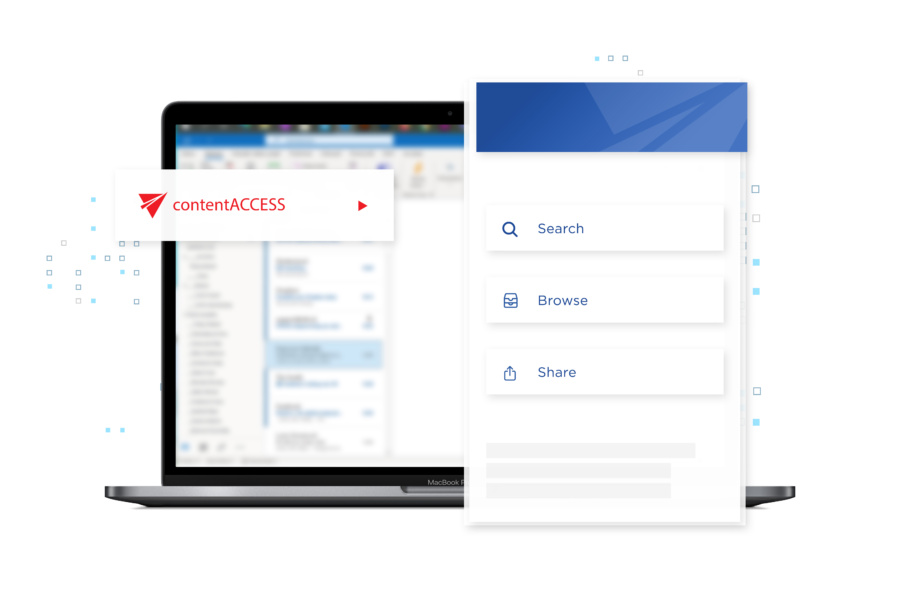
What is contentACCESS mailApp?
Do you need to exercise complete control over your archives? Wait no longer. Take your archiving in hand with contentACCESS mailApp. Our mailApp is an intelligent extension of the contentACCESS archive and backup suite, giving users the ability to more thoroughly take control over their archive. Access or restore your data without wasting time on waiting for your administrator. Or take advantage of mailApp’s Compose Mode to search or browse your existing archive and share archived data.
Great advantages of contentACCESS mailApp
Bring your workplace efficiency to the next level with the best archive-into-Outlook integration available. Take advantage of contentACCESS mailApp to manually select emails to be restored or to browse through already archived emails. With the same powerful Search system as used by the rest of our contentACCESS suite, quickly and efficiently identify already archived mails. Restore or share them with your colleagues, either as an attached file or as a link to the archive. Keep archiving at your fingertips and under full control thanks to mailApp. Search or browse through your archive like never before!

Restoring archived emails
Once an email has been archived, you will be able to see it displayed through the mailApp. The mailApp presents you with a number of various possibilities here, including downloading individual attachments, opening the original email for perusal, restoring said email back out of the archive, or sharing it with your co-workers
Browsing or searching with mailApp
mailApp gives you access to the contentACCESS search system, allowing you to flexibly and efficiently identify the emails you’re looking for. Select if you want to search only in your mailbox, all mailboxes or everywhere by clicking on the respective tab. Sort these search results by date, title, subject, or Best Match, taking advantage of search suggestions and highlighted results to heighten your efficiency and save valuable time
Quickly access your shortcutted email’s data
Thanks to our active email and pin features, the currently opened email is automatically tracked and can be viewed from the archive. Here you can quickly and efficiently see all relevant aspects of the email, including the original body of text and any attachments – all immediately available
contentACCESS Mail App: an intelligent extension of our contentACCESS platform
TECH-ARROW’s contentACCESS is a universal solution for backup and regulatory compliant archiving of your company data – not only e-mails, but also other documents, SharePoint, Microsoft Teams, OneDrive, Microsoft 365, file servers and desktops. Data archived in contentACCESS is accessible to all authorized users via contentACCESS Mail App. contentACCESS Mail App, contentACCESS Mobile, contentACCESS Portal and officeGATE (our Microsoft Outlook integration), are the best tools you can imagine for an effective and productive work balance.







