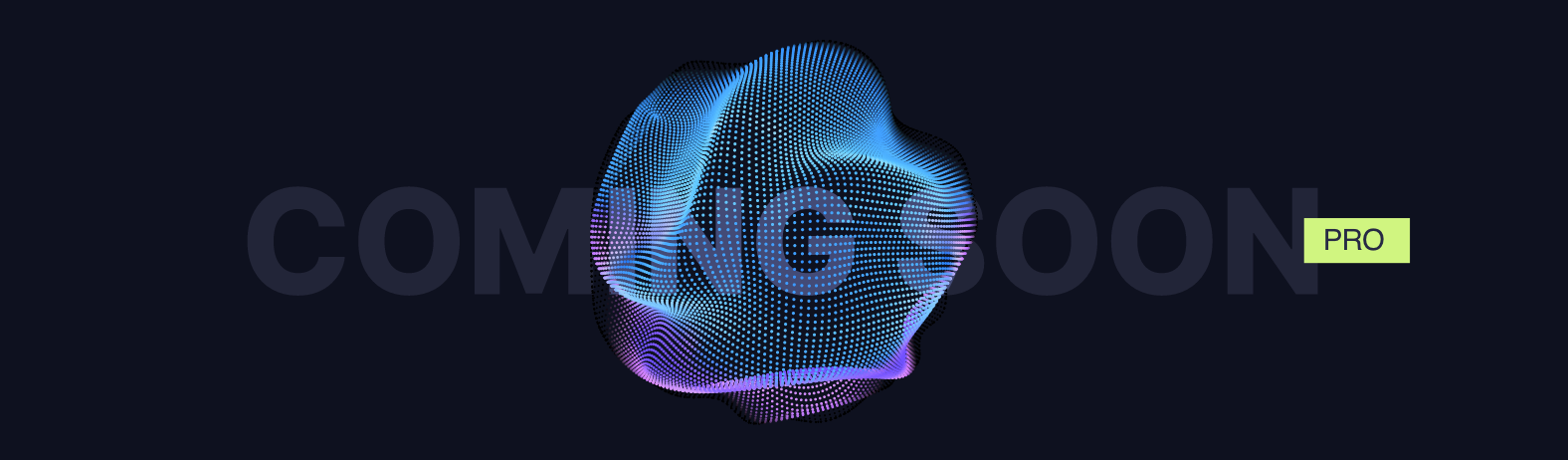contentACCESS Mobile Version 6.1
(Apr 11st, 2023)
For detailed release notes please click here.
Email archive
 |
New email preview − the generic email preview has been replaced by a brand-new one, which is optimized for emails |
Sharing
 |
Shared item view − the generic shared item preview has been replaced by a brand-new one, which is optimized for shared items |
Common
 |
MDM support − you can now deploy and configure the app through the MDM systems such as Microsoft Intune or Mobile Iron |
 |
Settings page redesign − we made the settings page clearer and more user friendly |
 |
Performance and stability fixes |
contentACCESS Mobile Version 5.2
(February 23th, 2022)
For detailed release notes please click here.
Sharing
 |
Download notification – the option is also available in contentACCESS Mobile |
Common
 |
Performance and stability fixes |
contentACCESS Mobile Version 5.1
(August 13th, 2021)
For detailed release notes please click here.
Common
 |
New look and feel – dynamics, simplicity, and productivity |
 |
Search suggestions – allow you to find all relevant data you are looking for much faster |
 |
Hit highlighting – nothing is hidden from your eyes anymore |
 |
Multi-selection – allows saving and sharing multiple items at once |
Sharing
 |
Share and send – share the file in a secure way and send it to desired recipients |
 |
Get a sharing link – copy a link pointing to the shared file(s) and share it with desired recipients |
 |
Upload and share – share a file or image from your mobile device |
contentACCESS Mobile Version 1.0
(February 2nd, 2018)
For detailed release note please click here.
Features
 |
Browse the content of data sources managed by contentACCESS and customize the layout of items. |
 |
Access and preview the details of items managed by contentACCESS and save the item, email or attachment to your phone. |
 |
Share items using contentACCESS mobile – directly or as a link. |
 |
Store items locally and use them in offline mode later. |
 |
Search in all available data sources. Use the predefined hints or specify the property manually. |
 |
Use the contentACCESS Mobile in one of the 5 available languages: English, German, Norwegian, Chinese (simplified) and Portuguese. |