For the list of all release notes click here.
The following list will give a quick overview about the newest improvements that contentACCESS version 2.7 brings to you:
Common features
✓ Planning: The contentACCESS setup was extended with a Planning section containing the Hardware and software requirements and the contentACCESS Analysis tool (see below in the Tools section of this document).
✓ Tools: The Tools page now contains the new TECH-ARROW’s WinShortcutter (see below in the Tools section of this document).
✓ Collapsible and enhanced status bar: In Central Administration you can collapse the job status bar. It is now possible to edit the job name and the assigned node directly from the status bar.

Job status bar in Central Administration
✓ User details: The User details preview has been changed in Central Administration.
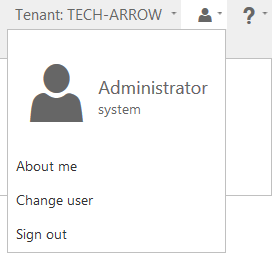
User details
Email Archive
✓ OWA 2010 integration: This version provides an Outlook Web Access 2010 integration. You can handle email shortcuts just as non-archived mails. Using the OWA 2010 integration it is possible to archive and restore, forward and reply archived emails. You can configure it in the Email Archive > Settings > User experience section of contentACCESS Central Administration. Note, the MailApp for Exchange 2013 can be found here, too. OWA 2010 integration is working for legacy archived data using the legacy archive connectors.
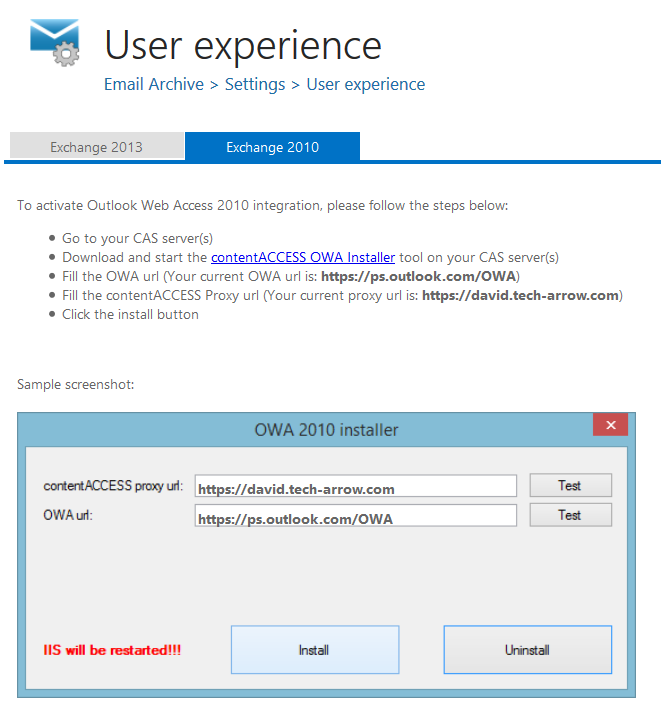
User experience in Central Administration
File Archive
✓ Remote shortcutting job: The contentACCESS File Archive has been extended with a new job type to help companies having a central datacenter with several remote locations. The datacenter and the remote locations are synchronized. In this case contentACCESS is installed only in the datacenter, the files are archived here. With the remote shortcut job it is possible to create shortcuts for the archived files on the remote locations. In this solution it is enough to install contentACCESS centrally (only a single node) and then this new job of cares about the shortcut creation on remote locations. For detailed description see the contentACCESS manual.
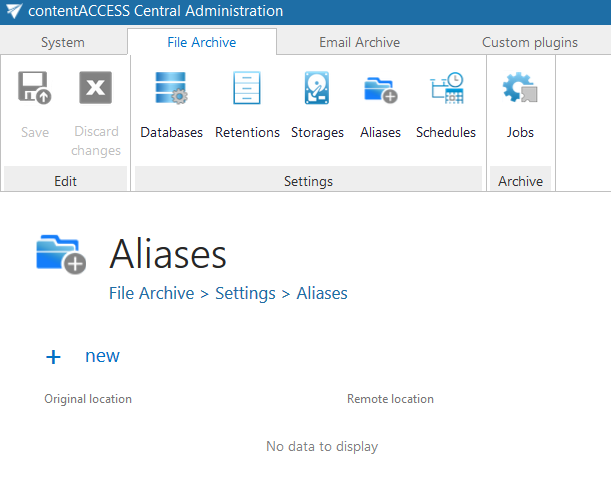
Configuring aliases for the Remote shortcutting job

Creating a Remote shortcutting job
✓ The age filter: was extended with the possibility to use the younger one from the modification date and creation date. When to use this option? If files are copied from external disks, the creation date will be newer then the modification date. If the company policy prescribes to archive all newly created or recently modified files, this filter enhancement solves this problem. To create a proper archiving policy take into consideration these rules:
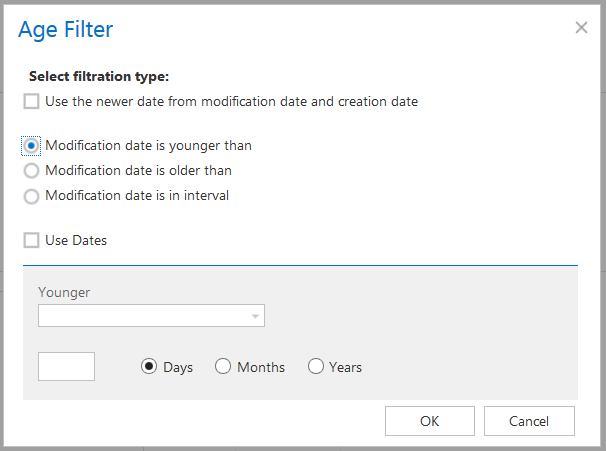
The Age filter dialog
Client Applications / Tools
✓ contentWEB – Manual recovery for emails: If you have accidentally deleted some emails from your mailbox, no problem, now it is possible to manually recover them directly in contentWEB.
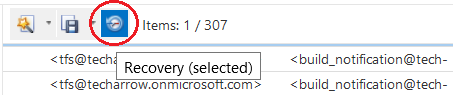
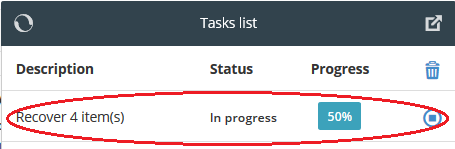
Manual recovery job in contentWEB
✓ contentWEB – Export all: Using this new function you can export the contents of a folder including its subfolders. It is available both for email archive (export to PST / export to ZIP) and file archive (export to ZIP). Exporting the results of search query can be done with this function, too.
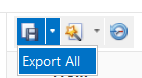
Export all function of contentWEB
✓ contentWEB – Administrator settings: The administrator can now configure for all users the settings related to Export tasks and the Export manifest file.
✓ contentWEB – Export manifest file: Administrators can also set up the columns shown in the Export manifest file, e.g. these columns will appear in the Excel file created during the export process. The manifest file now contains a link for each file.
✓ contentWEB – Folder selection improvements
- select parent and all subfolders
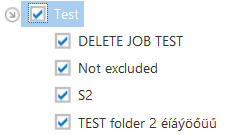
- select parents and some of the subfolders
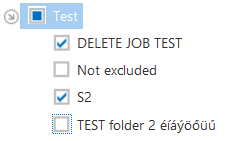
- select only parent folder
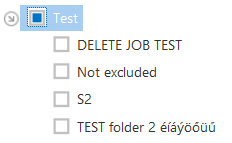
- select only subfolder
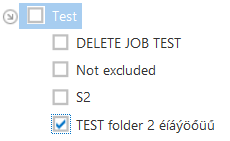
- do not select a folder

✓ contentACCESS Analysis Tool: The contentACCESS Analysis Tool is a software solution for analyzing file shares before archiving them with contentACCESS File Archive into a desired storage. It helps the user to plan the resources before starting the archiving process. The application calculates the size of all files to archive and it gives a time estimation for the user about the duration of the archiving process. It measures the performance of the file shares to be archived and also the speed of the desired target store. The results can be exported as a PDF report. The tool is included in the setup package under Tools or can be downloaded for our web site. Read more…
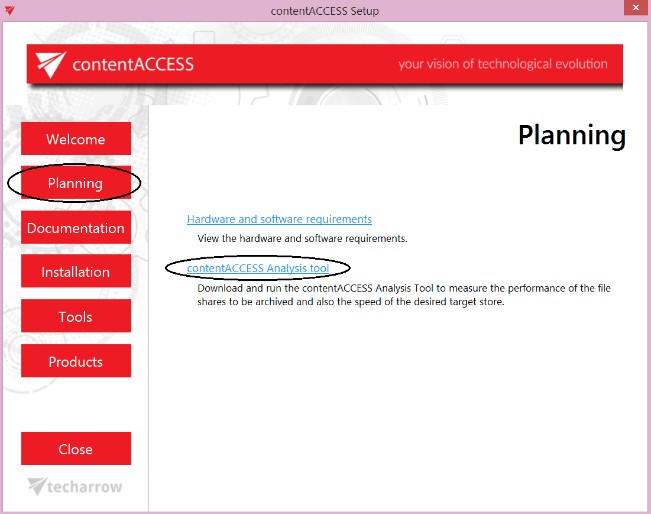
The contentACCESS Analysis Tool in Planning section of the installation package
✓ TECH-ARROW’s WinShortcutter: TECH-ARROW’s WinShortcutter is a collection of small and useful utilities that are primarily focused at people working in a Windows dominant office environment with a weak Mac support. You can open shortcuts created MS Windows just as any other file! For more info and how to use it please visit the website: TECH-ARROW’s WinShortcutter
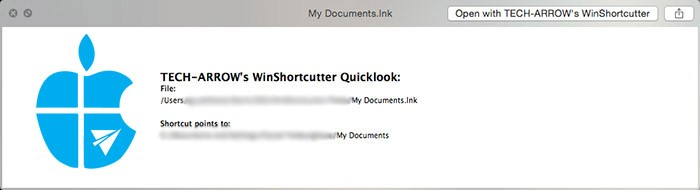
Quicklook in TECH-ARROW’s WinShortcutter
✓ officeGATE: The new version of officeGATE is now available in English and German language. We have improved the integration with the contentACCESS archive. You have now single sign on for DMS providers (configured in contentACCESS). The connection to SharePoint has been also enhanced with new brilliant features: now you can have in a single tree your company’s internal MS SharePoint servers and also your SharePoint Online sites. Paging in list view mode was made better as well.


Documentation
✓ Documentation – Please check the updated documentation and manuals.
![]() contentACCESS Analysis Tool Manual
contentACCESS Analysis Tool Manual





