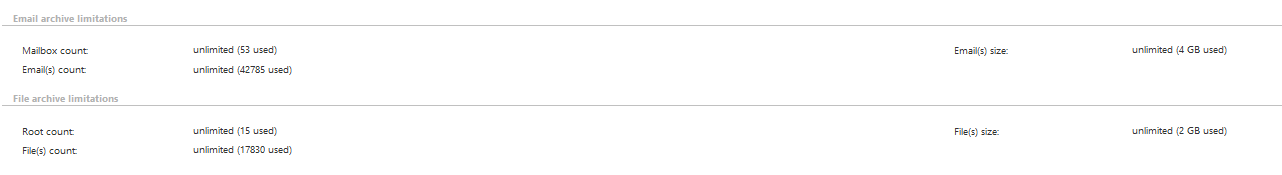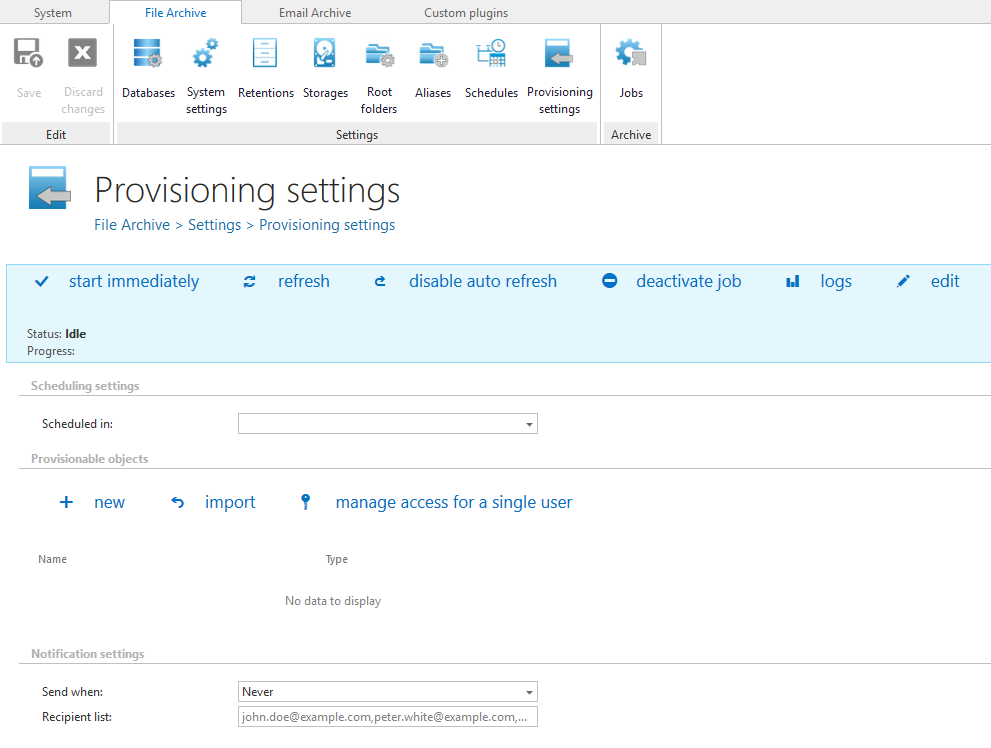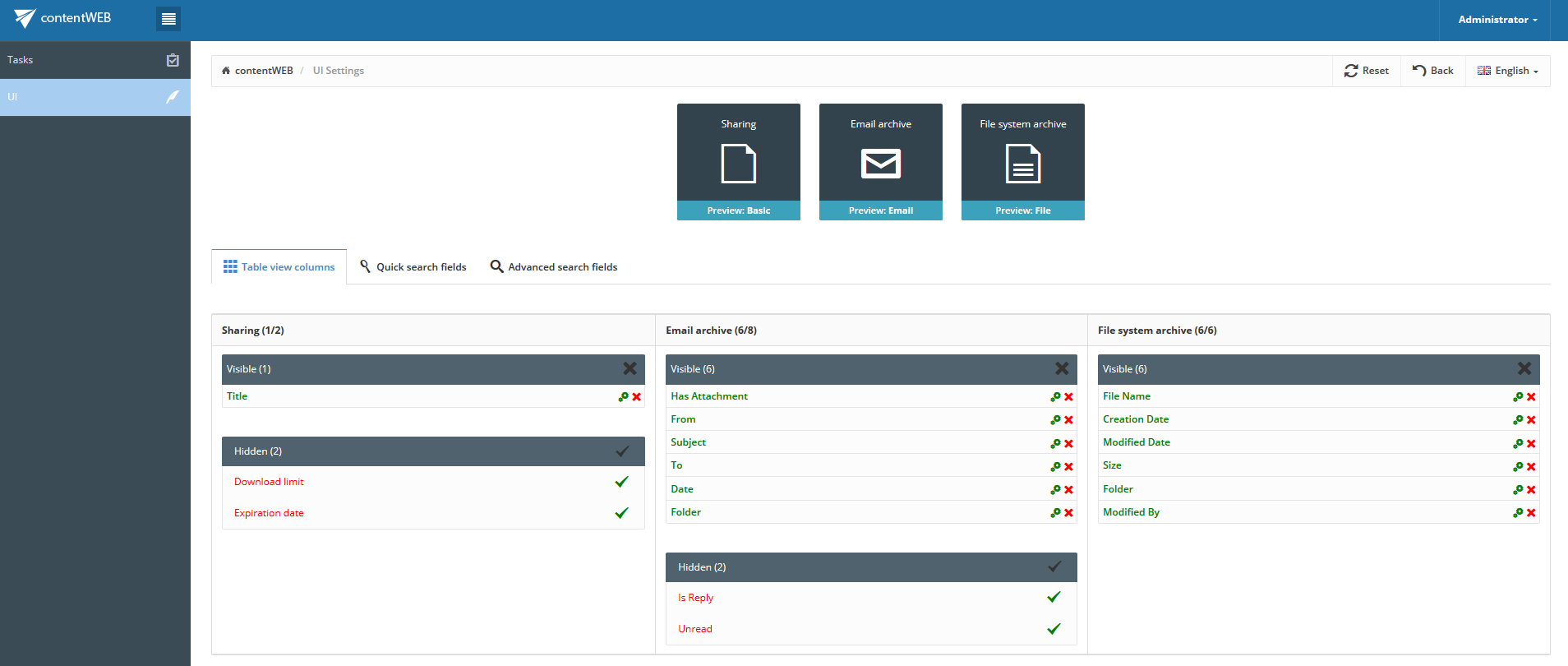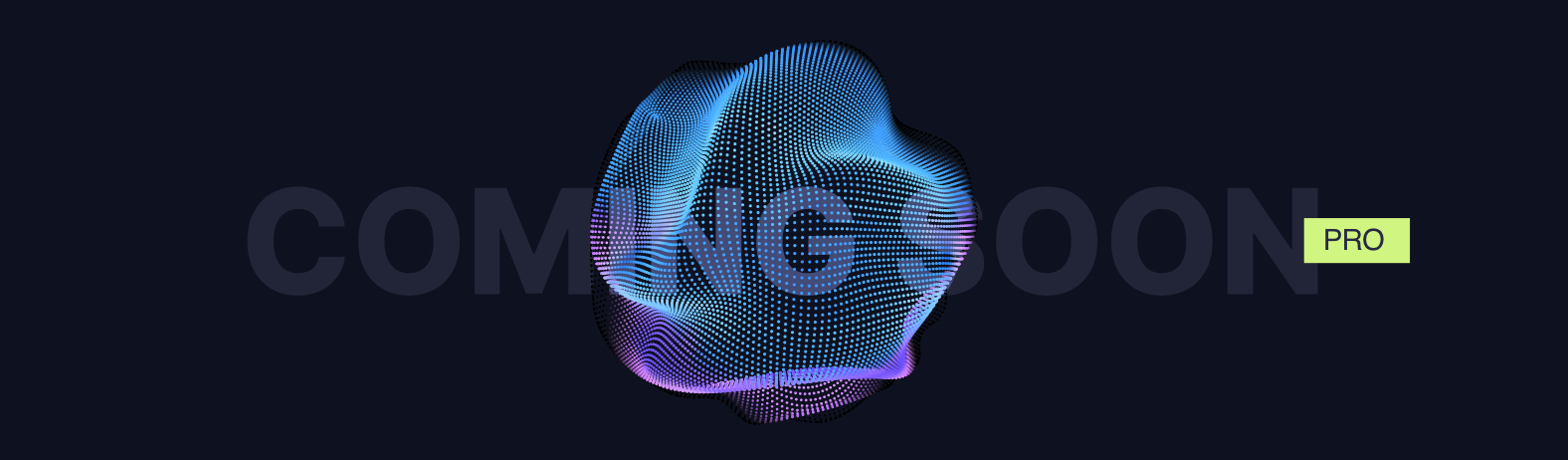For the list of all release notes click here.
The following list will give a quick overview about the newest improvements that contentACCESS version 2.9 brings to you:
Common features
✓ Importer: Adds the possibility to import data from files like CSV, XML, Tab-or-Space separated text. In this way adding huge amount of data to different configuration sections is lot easier, because there’s no need to enter each entry manually. There’s an option to set if we want to overwrite the existing items, update them or skip entirely. After the initial upload the file’s columns can be mapped to the importable entry’s fields by dragging the column headers. When the mapping is finished the newly imported entries will be added to the configuration section. The import possibility is available for every needed option (e.g. Email Archive: Exclude folder, Exclude addresses; File Archive: Folders to process, Exclude folders)
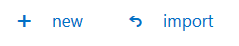
✓ contentACCESS as migration target: contentACCESS is now as file and email archive migration target for contentGATE, this allows to migrate from any other file or email archive into contentACCESS using contentGATE
✓ New storages support: Using the new HybridStore storage a bunch of new archive mediums are now supported by contentACCESS (centera, celera, iternity…)
Using the new Lexmark ELM storage, contentACCESS is able to use ELM as storage
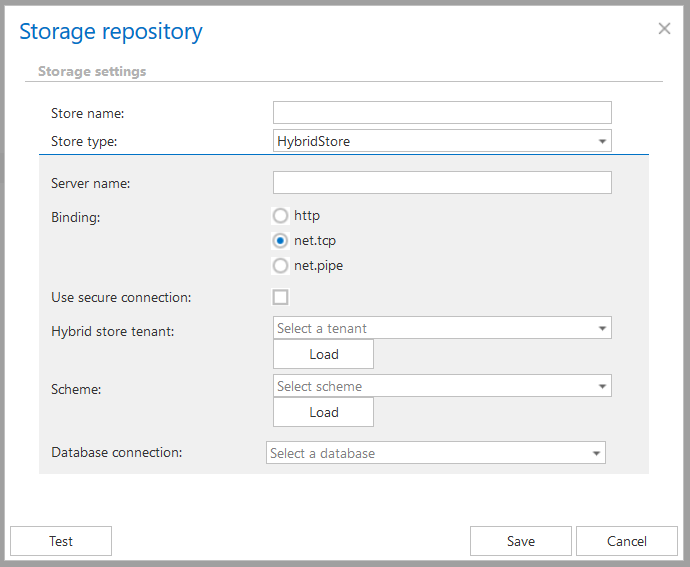
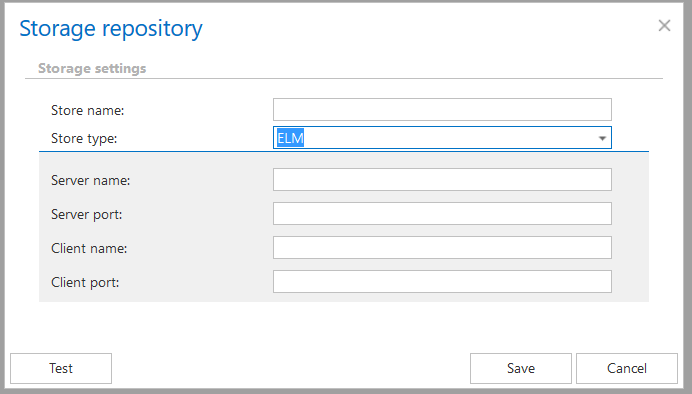
✓ New sharing plugin: The new sharing plugin allows sharing files using contentACCESS. The file is uploaded only once and only a link is sent to other participants. The user who is sharing the file can configure retention and limitation how many times the file can be downloaded. To activate this feature new job should be created in the custom plugin sections.
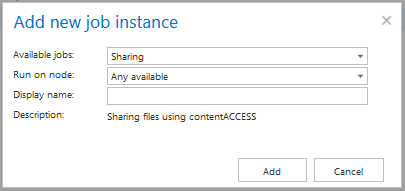
✓ New license server: The new license server allows the offline activation to everyone. The link is available directly from central admin.
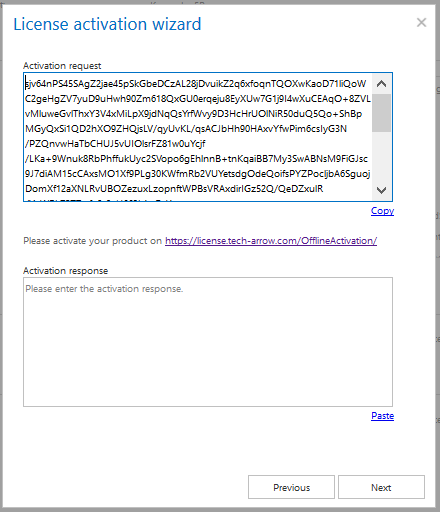
The new license server’s system is designed to cover all products of the company, to measure, store and count all possible properties, a so called telemetry information of each product. The telemetry information sent by the product is not static and could differ from product to product. Based on the collected information the license server defines the limitations. These limitations are then evaluated by the application.
The licensing system allows installing the same product by the same key on multiple machines with a proper license settings. The telemetry information is then summarized by the server and is distributed to all application using the same license key. Based on the valid maintenance and support the license server allows to install the newest version of the product.
✓ Statistics: Central admin includes from this version Email / File Archive statistics: (on tenant level) summaries for: number of mailboxes/files, size, archived) and system statistics as well.
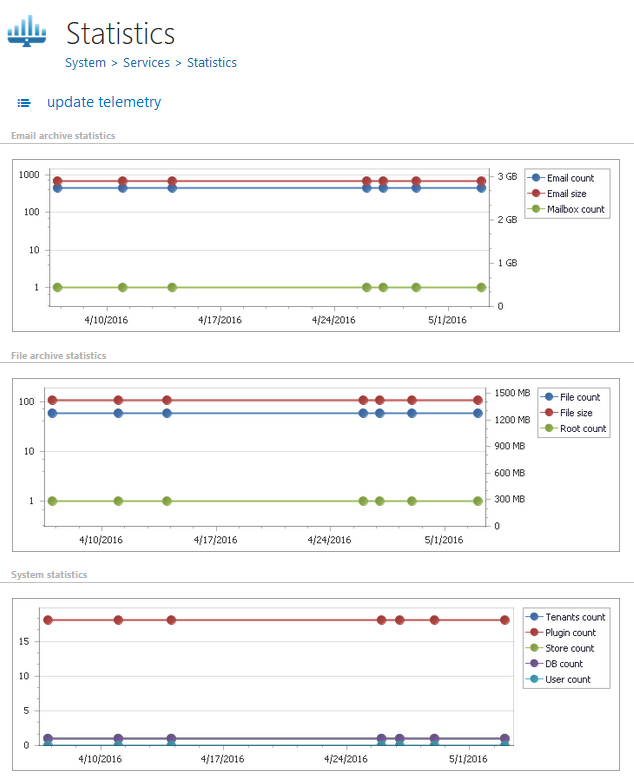
✓ New licensing: contentACCESS licensing was extended to allow limiting the number of archived items, size of archived items, number of archived entities (mailboxes, root folders) on a tenant level. The limitation are visible in central admin licenses part too.
Email Archive
✓ Exclude folders or/and addresses in email archiving, recovering and restoring: From now there’s a possibility to exclude individual emails by the sender, the recipients or both. After specifying a list of excludable email addresses and setting the filtering type to sender, recipients or both those email’s which has any of these addresses in the specified field will be excluded from processing. The recipients includes the “To”, “Cc”, “Bcc” fields.
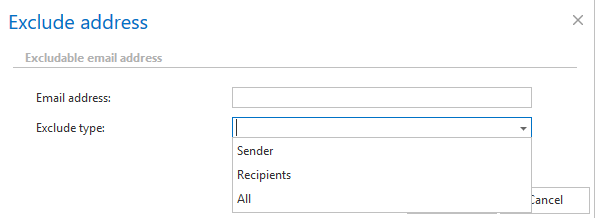 hier finden.
hier finden.Die folgende Liste gibt Ihnen einen raschen Überblick über die neusten Verbesserungen, die contentACCESS Version 2.9 für Sie bereithält:
Allgemeine Funktionen
✓ Importer: Fügt die Möglichkeit hinzu, Daten aus Dateien wie CSV, XML, Tab-oder-Space-separierten Text zu importieren. So wird das Hinzufügen großer Datenmengen zu unterschiedlichen Konfigurationsbereichen erheblich einfacher, da die Einträge nicht mehr einzeln manuell eingegeben werden müssen. Man kann eine Option auswählen, um existierende Objekte zu überschreiben, sie zu aktualisieren oder vollständig zu überspringen. Nach dem initialen Upload können die Dateispalten auf den importierbaren Eingabefeldern dadurch abgebildet werden, dass die Spaltenüberschriften verschoben werden. Wenn das Mapping abgeschlossen ist, werden die neu importierten Einträge zum Konfigurationsbereich hinzugefügt. Die Importmöglichkeit ist für jede notwendige Option verfügbar (z. B. E-Mail-Archiv: Ordner ausschießen, Adressen ausschließen: Dateiarchiv: zu verarbeitende Ordner, Ordner ausschließen)
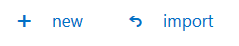
✓ contentACCESS als Migrationsziel: contentACCESS dient nun als Datei- und E-Mail-Archiv-Migrationsziel für contentGATE, das erlaubt Ihnen, bei der Nutzung von contentGATE von jedwedem Datei- oder E-Mail-Archiv nach contentACCESS zu migrieren
✓ Neuer Speicher-Support:Durch den Einsatz des neuen HybridStore Speichers werden nun einige neue Archiv-Medien von contentACCESS unterstützt (Centera, Celera, Iternity…)
Durch den Einsatz des neuen Lexmark ELM Speichers, ist contentACCESS nun in der Lage ELM als Speicher zu verwenden
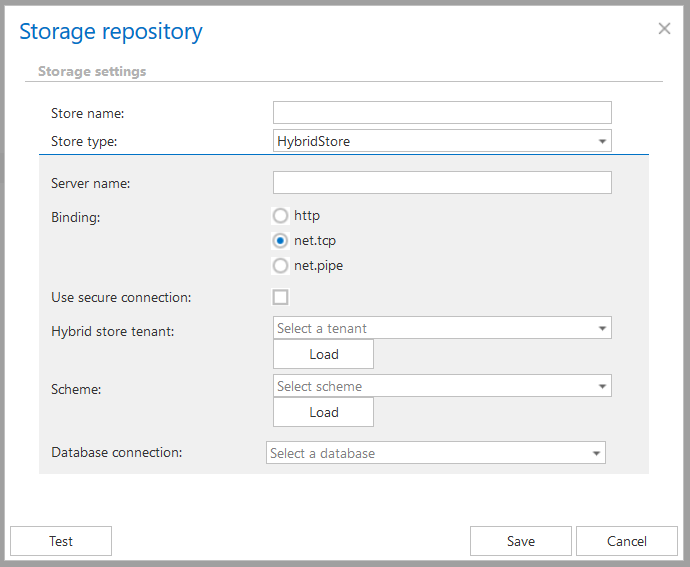
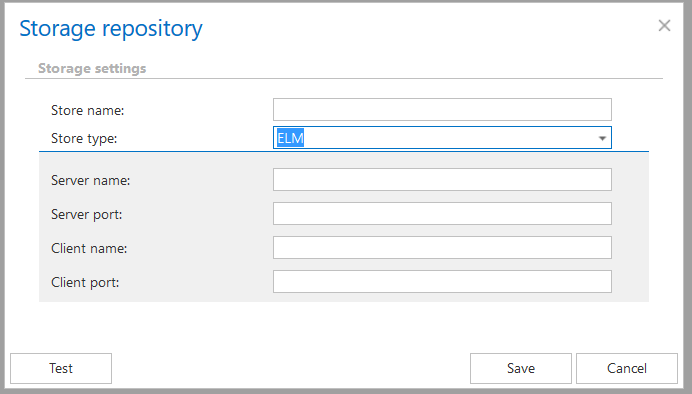
✓ Neuer Share-Plugin: Der neue Share-Plugin erlaubt Ihnen das Teilen von Dateien mit contentACCESS. Die Datei wird nur einmal hochgeladen und lediglich ein Link wird an andere Teilnehmer geschickt. Der Nutzer, der die Datei teilt, kann die Vorhaltezeit und die Anzahl an Malen, die die Datei heruntergeladen wird, begrenzen. Um diese neue Funktion zu aktivieren, muss der neue Auftrag in den Custom Plugin Bereichen erstellt werden.
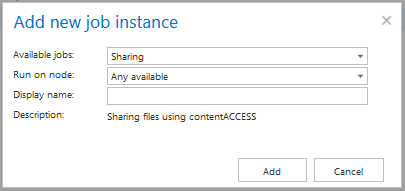
✓ Neuer Lizenz-Server: Der neue Lizenz-Server erlaubt die Offline-Aktivierung für jeden. Der Link ist direkt in Central Administration verfügbar.
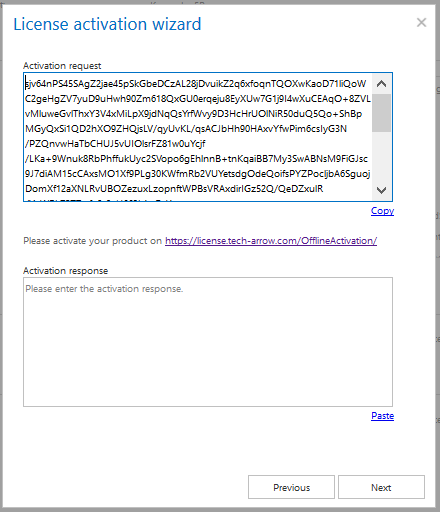
Das neue Lizenzserver-System ist dafür geschaffen, alle Produkte eines Unternehmens abzudecken, das Messen, Speichern und Zählen aller möglichen Eigenschaften, eine sogenannte Telemetrie-Information eines jeden Produkts. Die Telemetrie-Information, die durch das Produkt verschickt wird, ist nicht statisch und kann sich von Produkt zu Produkt unterscheiden. Aufgrund der gesammelten Informationen definiert der Lizenzserver die Beschränkungen. Diese Beschränkungen werden dann durch die Anwendung evaluiert.
Das Lizenzierungssystem erlaubt die Installation des gleichen Produkts mit dem gleichen Schlüssel auf unterschiedlichen Geräten mit korrekten Lizenzeinstellungen. Die Telemetrie-Information wird durch den Server zusammengefasst und an alle Anwendungen mit dem gleichen Lizenzschlüssel weiterverteilt. Bei gültiger Wartung und Unterstützung erlaubt der Lizenzserver die Installation der neusten Produktversion.
✓ Statistiken: Central Administration enthält ab sofort E-Mail / Dateiarchiv-Statistiken: (auf Mandantenebene) Zusammenfassungen für: eine Anzahl an Postfächern/Dateien, Größe, archiviert) und Systemstatistiken ebenfalls.
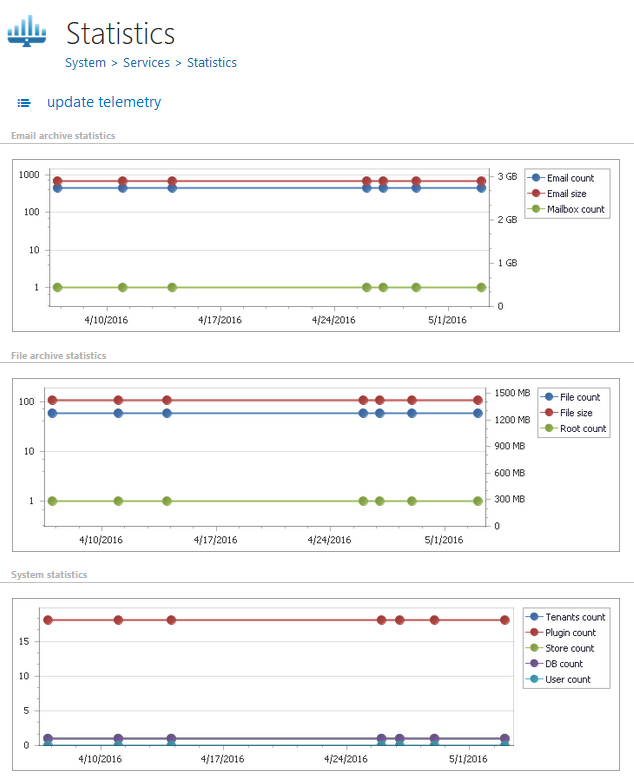
✓ Neue lizenzierung: contentACCESS-Lizenzierung wurde um die Erlaubnis erweitert, eine Begrenzung der Anzahl der archivierten Objekte, die Größe der archivierten Objekte, die Anzahl der archivierten Einheiten (Postfächer, Stammordner) auf Mandantenebene vorzunehmen. All diese Beschränkungen sind in Central Administration, im Lizenzbereich einsehbar.
E-Mail-Archiv
✓ Ordner und / oder Adressen bei der E-Mail-Archivierung und Wiederherstellung ausschließen: Nun ist es möglich, einzelne E-Mails nach Absender, Empfänger oder beidem auszuschließen. Sie können eine Liste von auszuschließenden E-Mail-Adressen angeben und festlegen, welche Felder (Sender, Empfänger oder beide) durch den Filter berücksichtigt werden sollen. Die E-Mails, die mit dem Filter übereinstimmen, werden von der Verarbeitung ausgeschlossen. . Die Empfänger enthalten die Felder “To”, “Cc”, “Bcc”.
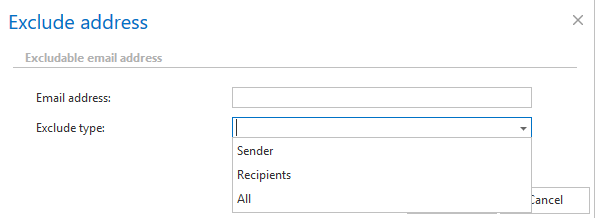
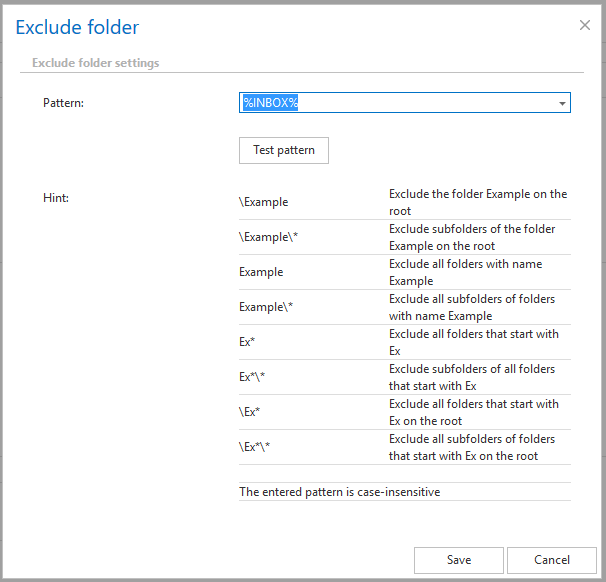
✓ Gesamtstruktur-Support für das Archivieren von E-Mails: die neue Version kann alle Eltern-Kind-Domains durchsuchen und Postfächern finden und mit ihnen arbeiten.
✓ E-Mail-Verbesserungen: Stabilere Exchange-Verbindung für Exchange Server mit Lastenausgleich.
✓ E-Mail-Archiv-Verbesserungen: Möglichkeit, eine Exchange-Gruppe manuell hinzuzufügen.
✓ Konnektoren Legacy-Archive: ab contentACCESS 2.9 ist es möglich, den Legacy-Archive-Konnektor auch für ELM-Systeme zu verwenden.
✓ OWA 2010 integration: Der OWA 2010-Support ist auswählbar ab contentACCESS 2.9
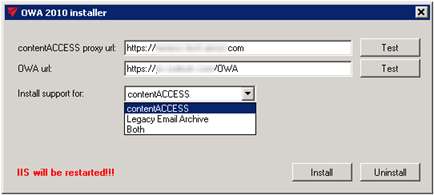
Dateiarchiv
✓ Benutzerbereitstellung aus der Active Directory: Nach der Konfiguration der “Active Directory Integration Settings” im Mandantensystem besteht die Möglichkeit, dem System Nutzer aus der Active Directory hinzuzufügen. Unter dem Dateiarchiv-Reiterchen gibt es eine neue Seite namens “Provisioning Settings”. Nachdem Gruppennamen oder LDAP-Pfade zu den bereitstellbaren Objekten hinzugefügt, wenn die Bereitstellung startet, werden alle Nutzer contentACCESS als Nutzer hinzugefügt. contentWEB Access wird für diese Nutzer konfigurierbar sein.
✓ Dateiarchiv-Änderungen: Das System für FSA ändert sich im Vergleich zu EA nicht: die Stammelemente (Pfade) werden einen Speicher ergeben und einer Datenbank zugeteilt (das Gleiche gilt für Postfächer). Dateiarchiv kann mit mehreren Datenbanken und Speichern verbunden werden.
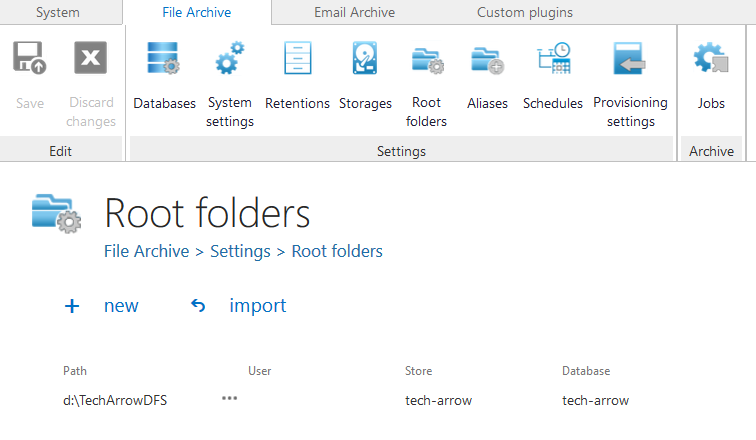
✓ Virtuelle Speicherplatte: Die Auswahl der virtuellen Speicherplatte ist nicht mehr fix. Das Setup ordnet die bereits genutzten Speicherplatten zu, und die virtuelle Speicherplatte erhält den zuerst verfügbaren Buchstaben nach umgekehrter alphabetischer Reihenfolge.
✓ Streaming: Für die Unterstützung großer Dateien wurde ein Streaming-Prozess implementiert.
✓ Ordner ausschließen: In der neuen Version ist es möglich, eine Liste von Ordnern zu definieren, die nicht vom Archiv-Auftrag verarbeitet werden sollen.
✓ Import-Ordner-Liste: Die Möglichkeit Daten aus Dateien wie CSV, XML, Tab-or-Space-separierten Text zu importieren. So wird die Hinzufügung großer Datenmengen auf unterschiedliche Konfigurationsbereiche viel leichter, da es nicht mehr nötig ist, jeden Eintrag manuell vorzunehmen. Es besteht die Möglichkeit, einzustellen, ob existierende Objekte überschrieben, aktualisiert oder vollständig ausgelassen werden sollen. Nach dem initialen Upload können die Spalten der Datei den importierbaren Eingabefeldern zugeordnet werden, indem die Spaltenüberschriften gezogen werden. Wenn die Zuordnung abgeschlossen ist, werden die neu importierten Einträge im Konfigurationsbereich hinzugefügt.
Clientanwendungen / Werkzeuge
✓ Übergreifende Datenanzeige in contentACCESS: contentWEB kann nun jedwedes Modell übergreifend anzeigen. Wenn ein neues Plugin dem System hinzugefügt wurde, das ein Modell für die Objekte einführt, die von dem Plugin verarbeitet werden, wird das Plugin automatisch in contentWEB angezeigt. Der Administrator kann die Ansicht anpassen, indem er die anzuzeigenden Felder auswählt.
✓ Konfigurierbare Spalten in contentWEB: Der Administrator kann für die UI ebenfalls benötigte Konfigurationseinstellungen vornehmen. Diese Konfigurationseinstellungen sind für die Plugins in contentACCESS verfügbar.
Dokumentation
✓ Dokumentation – Dokumentation – Bitte schauen Sie sich die Aktualisierungen in der Dokumentation und in den Handbüchern an.
nt/uploads/2016/05/cACCESS4.jpg.png” alt=”cACCESS4.jpg” width=”49%” />
✓ Multi-forest support for email archiving: The new version is able to lookup into all parent-child domains to find and work with mailboxes.
✓Email Archive improvements: More stable Exchange connection for load balanced Exchange servers.
✓ Email Archive improvements: Possibility to add manually an exchange group.
✓ Legacy connectors: In the contentACCESS 2.9 version it is possible to configure the legacy archive connector for ELM systems too.
✓ OWA 2010 integration: The OWA 2010 support is selectable from the contentACCESS 2.9 version
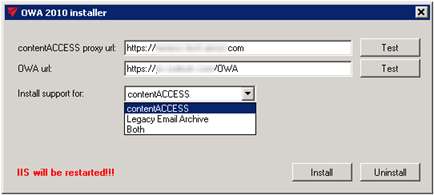
File Archive
✓ User provisioning from Active Directory: After configuring the “Active directory integration settings” under the tenant’s System settings there’s a possibility to add users to the system from Active Directory. Under the File Archive tab there’s a new page named “Provisioning settings”. After adding group names or LDAP paths to the Provisionable objects when the provisioning is started all the users under the specified objects will be added to contentACCESS as a user. contentWEB access will be configurable for these users.
✓ File Archive changes: The system for FSA will be the same as for EA: for the roots (paths) there will be a store and DB assigned (as for mailboxes). File Archive will be possible to connect to more databases and stores.
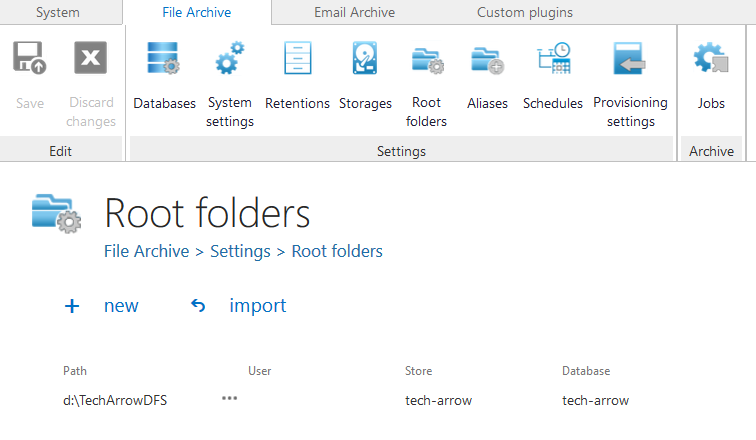
✓ Virtual drive disk: The virtual drive selection is not fixed anymore. The setup maps the already used drives and the virtual drive will get the first available alphabet letter from the reverse order (from the end).
✓ Streaming: For a big file support streaming process was implemented.
✓ Exclude folders: In the new version it is possible to define a list of folders which shall not be processed by the archive job.
✓ Import folder list: Added the possibility to import data from files like CSV, XML, Tab-or-Space separated text. In this way adding huge amount of data to different configuration sections is lot easier, because there’s no need to enter each entry manually. There’s an option to set if we want to overwrite the existing items, update them or skip entirely. After the initial upload the file’s columns can be mapped to the importable entry’s fields by dragging the column headers. When the mapping is finished the newly imported entries will be added to the configuration section.
Client Applications / Tools
✓ Universal data displaying in contentACCESS: contentWEB is now able to display any kind of model in a universal way. If a new plugin is added to the system which implements a model over the items handled by this plugin is automatically displayed in contentWEB. The administrator can customize the view by selecting the fields to display.
✓ Configurable columns in contentWEB: The administrator can set up a needed configuration settings in contentWEB for the UI too.These configuration settings are available for the plugins available in contentACCESS.
Documentation
✓ Documentation – Please check the updated documentation and manuals.