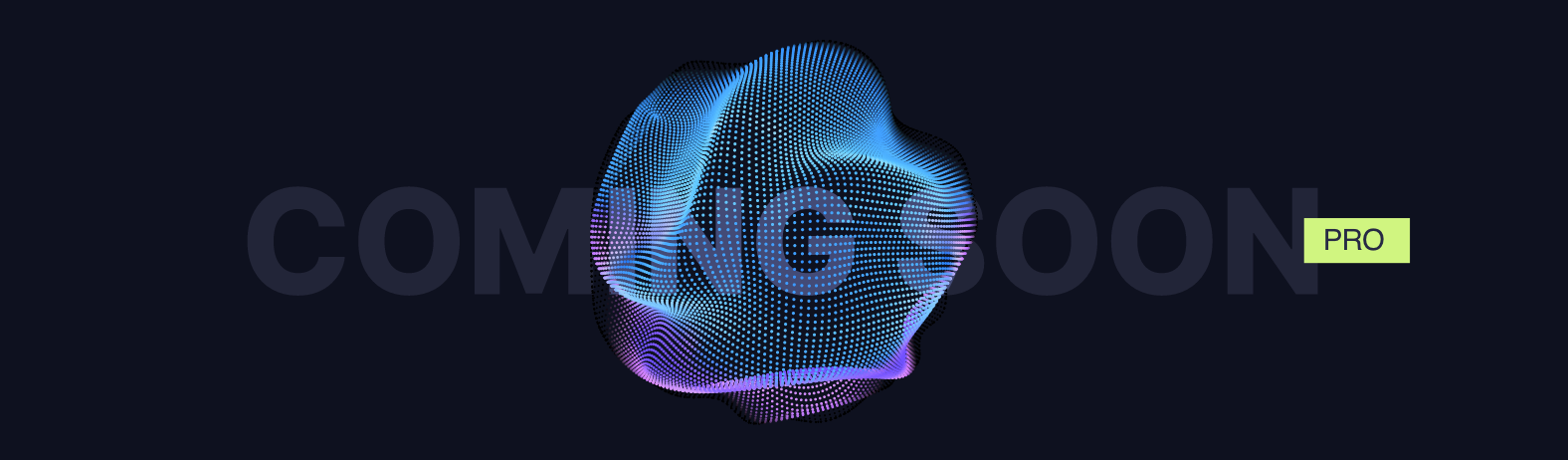For the list of all release notes click here.
The following list will give a quick overview about the newest improvements that contentACCESS version 3.9 SP2 brings to you:
Common features
✓ File archive – turn off versioning: This file archive feature allows you to create a “write-once” file archive, which will make sure that only the original version will be stored and every other modification will be refused. Any changes made after the versioning was turned off will be brought up in monitoring and/or an error will be raised.

✓ Virtual drive – read-only mode: The Virtual drive can be set to read-only mode. This option has priority over file archive versioning settings and if it is turned on, it won’t allow file modification nor version creation.

Update from older versions
✓ Update path: Update is supported from contentACCESS version 3.1 and later. Older versions must be first updated to contentACCESS 3.1 and then from version 3.1 to the latest version.
If the update is done from an earlier version than 3.3, then some new features must be configured manually after the update.
One of these features is the Task runner, which requires a resource storage, where the export files will be stored. This storage must be configured in System -> System -> Resource storage settings. This store must be accessible by all contentACCESS nodes inside a cluster, so it is highly recommended to use a network share.
✓ Mail app activation: As a result of redesigning the Mail app activation method in contentACCESS Email Archive, new permissions “Org Marketplace Apps” and “User Options” are needed for the super user in order to work.
✓ Outlook forms: If the update is done from an earlier version than 3.4, then as a result of some internal changes in the email archive shortcut format, the Outlook forms must be updated to the latest version to maintain the correct functionality. For contentACCESS 3.8, Outlook forms must be also republished due to authentication changes.
✓ Remote file archiving: While updating from contentACCESS 3.6, existing remote agent definitions will not work, since some of the database structures have been moved from file system archive database to the tenant database.
✓ SQL server support: The minimum required SQL version was increased from MS SQL 2008 to MS SQL 2012.
✓ Redesigned filtering: The old filtering was converted to the new format. Therefore, we recommend checking all job filtering settings after the update from 3.7 or earlier.
✓ .NET Framework support: The minimum required .NET Framework version was increased in contentACCESS 3.7 from .NET 4.5 to .NET 4.5.2.
Documentation
✓ Documentation – Please check the updated documentation and manuals.