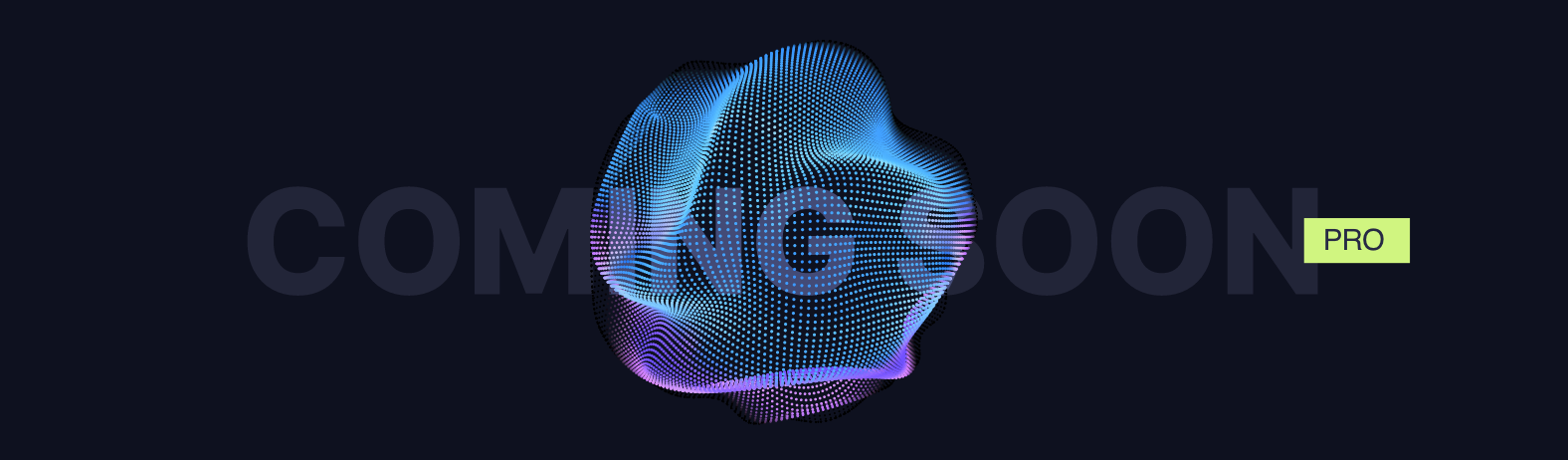For the list of all release notes click here.
The following list will give a quick overview about the newest improvements that contentACCESS version 6.4 brings to you:
Teams archive
✓ Compliant chat archiving
Introducing the compliant private chat archiving feature, designed to ensure comprehensive data retention and compliance. While we’ve previously supported the archiving of Teams chats using free Microsoft APIs, we’ve now enhanced this capability with a new compliant archive job. This new method allows contentACCESS to access all chats, including deleted messages and those with users from other Microsoft 365 tenants, providing a more thorough archiving solution. However, it’s important to note that this enhanced functionality comes with a drawback – it utilizes paid Microsoft APIs. The choice is yours: you can continue using the older, more feature-rich method, or opt for the new compliant archive job for enhanced compliance and data retention capabilities.
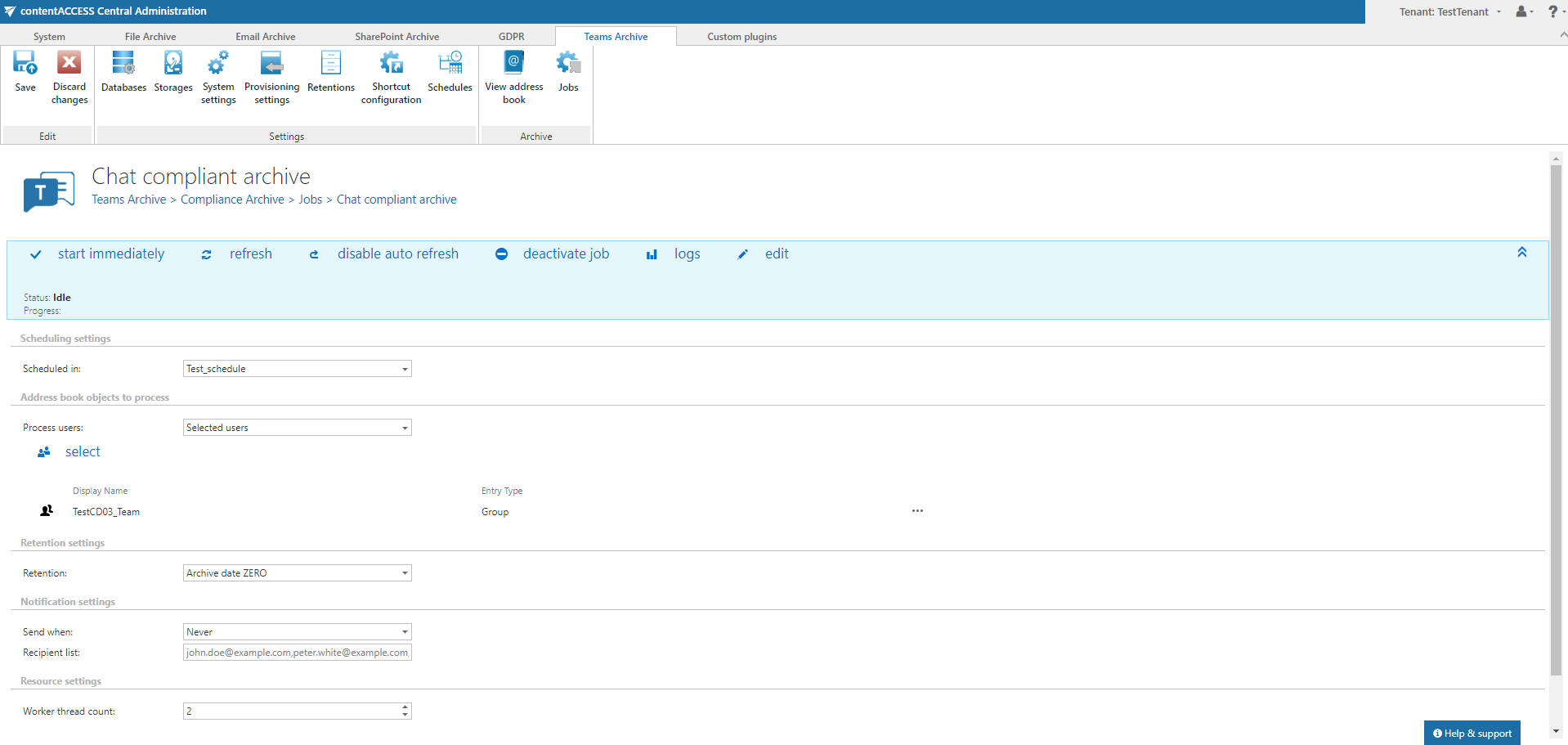
✓ Compliant Team archiving
Introducing our compliant Teams archiving feature, engineered to ensure comprehensive data retention and compliance. Previously, we supported Teams archiving using free Microsoft APIs, providing a rich feature set for filtering data. However, these APIs had limitations: deleted messages were not retrievable. With our new compliant archive jobs, contentACCESS can now access all Teams communication, including deleted messages also. This enhanced functionality addresses previous limitations, ensuring a more thorough archiving solution. It’s important to note that this advanced capability comes with a trade-off – it utilizes paid Microsoft APIs. The decision is yours: continue using the older method for its feature richness or opt for the new compliant archive jobs to enhance compliance and data retention capabilities for your Teams data.
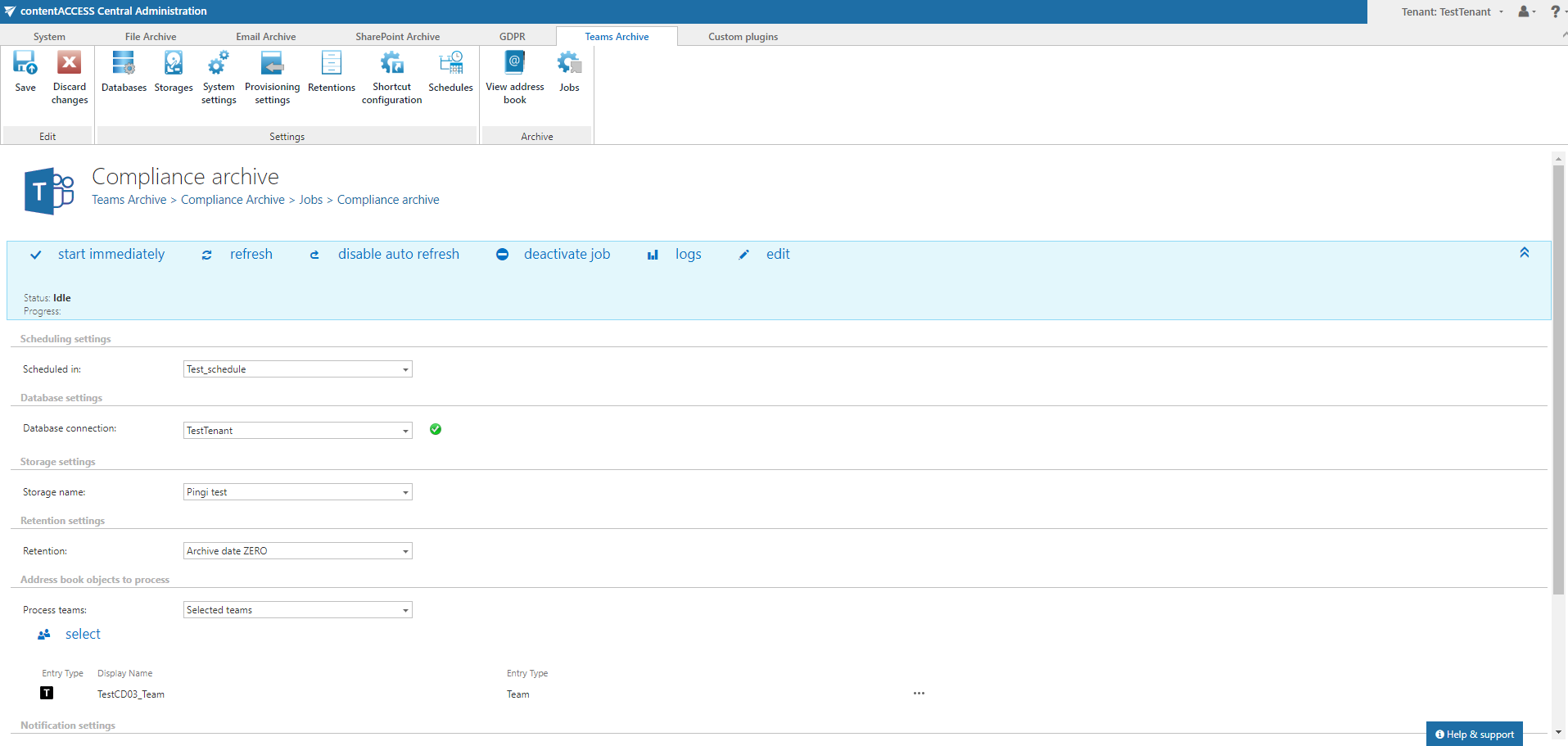
✓ New provisioning filter options
Elevate your team’s categorization precision with our latest provisioning filter options. Now, you can filter based on sensitivity, owners, creation date, and much more. This feature allows you to archive exactly what you need, ensuring optimal organization and efficiency.
Using the sensitivity label, you can easily categorize your teams for archiving directly within the Microsoft ecosystem. This intuitive approach makes managing and organizing your teams to archive simpler than ever.
Experience the advantages of precise categorization and targeted archiving with our new provisioning filter options.
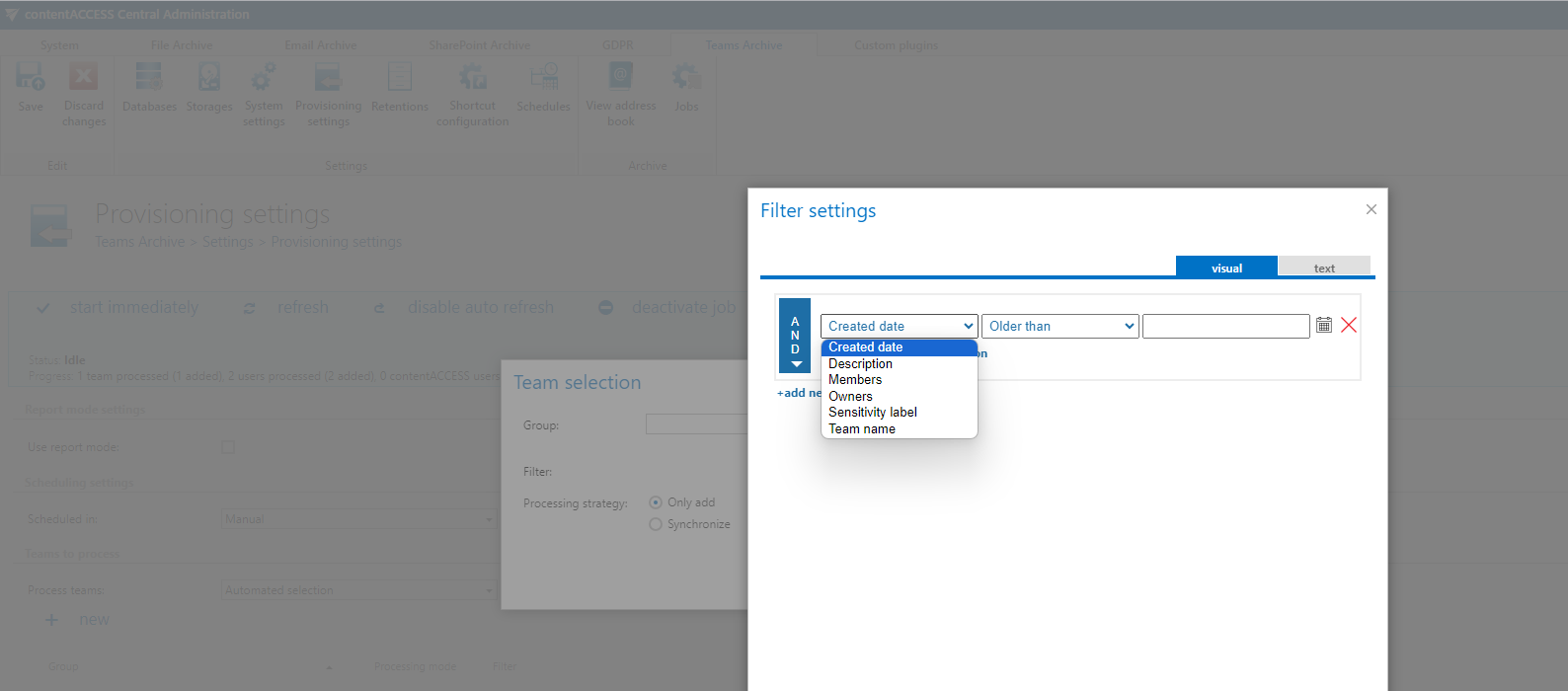
Common
✓ Storage redundancy and failover enhancements
We’re thrilled to announce significant enhancements to our storage redundancy and failover layer within contentACCESS. This crucial aspect of our system is now more transparent and simpler to configure, ensuring a seamless user experience. With the latest updates, the system now supports multiple secondary or replica storages alongside a primary storage, offering heightened redundancy and failover capabilities. What’s more, administrators have the flexibility to utilize cloud storages as replica storages, expanding their options for data storage. Additionally, the ability to set priorities for replicate storages adds another layer of customization and control. In the event of primary storage damage, administrators can seamlessly nominate a replica storage as the primary, ensuring uninterrupted access and modification to critical data. These enhancements collectively make the contentACCESS storage system exceptionally robust and powerful, further solidifying its position as a leading solution in data management and protection.
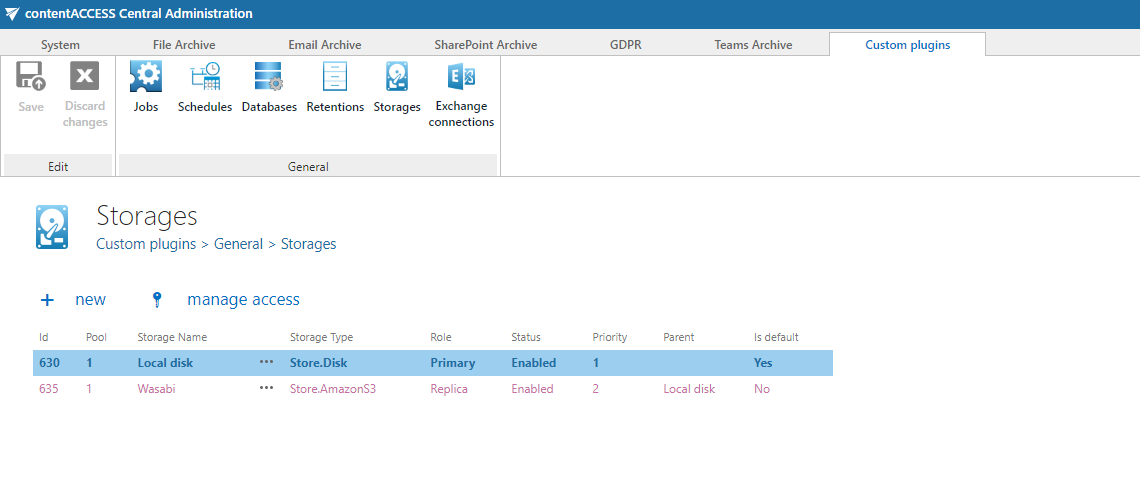
✓ Elasticsearch updated to 8.11.1
We’ve upgraded the Elasticsearch version in contentACCESS to 8.11.1. This latest release is fully compatible with the previously used 8.4 version, ensuring seamless integration and continuity for our users. Alongside compatibility, the update brings performance and stability enhancements, addressing any potential issues and further optimizing the functionality of contentACCESS. We’re committed to providing our users with the best experience possible, and this upgrade is another step towards achieving that goal.
✓ Deletion and retention change support for xFlow storage
Exciting news for xFlow storage users! In this version, we’ve introduced support for deletion and retention changing within the xFlow storage. This enhancement empowers users with greater control over their data lifecycle, allowing for more flexible management of stored content. Whether adjusting retention policies or selectively removing outdated data, these features ensure enhanced data governance and compliance within the xFlow storage environment.
✓ Amazon S3 storage improvements
We’ve undertaken a massive rewrite of the Amazon S3 code to bring you unprecedented performance enhancements. With these updates, storing your data is now faster and more effective than ever before. Enjoy improved speed and efficiency, making your data management experience smoother and more powerful. Discover the benefits of our enhanced Amazon S3 and elevate your storage solutions today.
✓ Performance and stability fixes
Improvements were made to make the system faster and more stable, so your contentACCESS experience is now even better than it was before.
Update from older versions
✓ Update path: The update is supported by contentACCESS version 3.1 and later. Older versions must first be updated to contentACCESS 3.1 and after that they can be updated to the latest version.
If the update has been done for an earlier version than 3.3, after the update some of the new features must be configured manually.
One of these features is the Task runner, which requires resource storage where the export files will be stored. This storage must be configured in System -> System -> Resource storage settings. This store must be accessible by all contentACCESS nodes inside a cluster, so it is highly recommended to use a network share.
✓ .NET updated: In contentACCESS 6.4 all .NET Core based projects were updated to .NET 8. This affects the following components: Document Preview and Search V2.
✓ TLS 1.1 and older is disabled: In contentACCESS 6.1 and later the TLS versions older than 1.2 are disabled for security reasons
✓ Modern authentication for Email archive needs more permissions: we have switched from the deprecated Remote PowerShell to a REST based management API, which requires some more permissions on the configured Azure AD application
✓ Search V2 requires .NET Core: In 6.0 we have introduced the next version of search. The new search components targets .NET Core 6, which will be installed automatically by the search server setup.
✓ Teams and Teams chat job filter must be adjusted: In 5.4 we have fully redesigned the filtering capabilities in all Teams and Teams Chat jobs. Your existing Teams and Teams Chat jobs settings must be verified and adjusted after the update from 5.3 and earlier.
✓ Application pool identities changed: To increase the security, all application pools of contentACCESS are using the isolated IIS App Pool Identity. This requires a switch to the server-side rendering in contentACCESS Portal for email archive.
✓ .NET Framework support: From the 5.0 version, the minimum required .NET version for all applications was increased from 4.5.2 to 4.8.
✓ Mail app activation: As a result of redesigning the Mail app activation method in contentACCESS Email Archive, new permissions: “Org Marketplace Apps” and “User Options”, are needed to make the super user work correctly.
✓ Outlook forms: If the update has been done from an earlier version than 3.4, because of some internal changes in the email archive shortcut format, the Outlook forms must be updated to the latest version to maintain the correct functionality. For contentACCESS 3.8, the Outlook forms must be also republished due to the authentication changes.
✓ Remote file archiving: While updating from contentACCESS 3.6, existing remote agent definitions will be not working, since some of the database structures have been moved from the file system archive database to the tenant database.
✓ SQL server support: The minimum required SQL version was increased from MS SQL 2008 to MS SQL 2012.
✓ Redesigned filtering: The old filtering was converted to a new format. Therefore, after the update from 3.7 or earlier, we recommend the checking of all your job filtering settings.
Documentation
Please check the updated documentation and manuals.