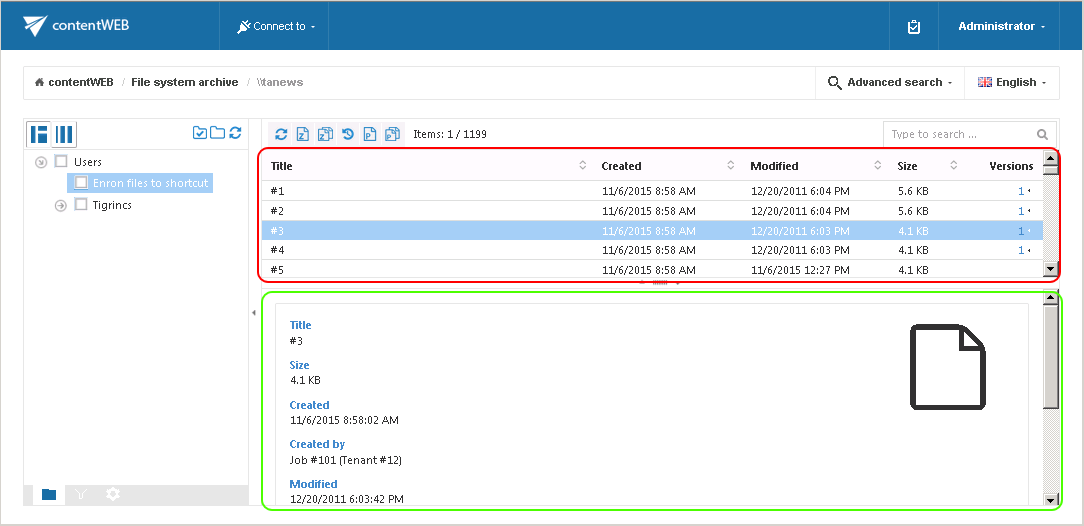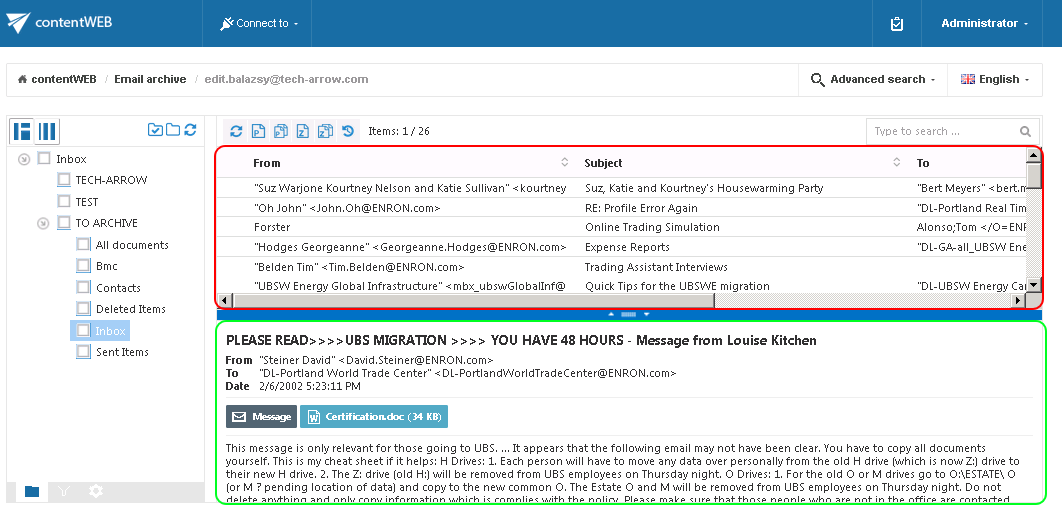6.3.Item list and item preview
If a folder is selected in the navigation pane its items are displayed in the list view. Each item has several columns. The available item columns are entity-specific and the items can be sorted by these columns (red frame). The administrator may define in the Settings (will be described further in section Table view column configurations), which columns will be visible and which will be hidden..
The item preview (extended metadata information/the body of emails) gets displayed by selecting the particular item from the list view (green frame).
Help Guide Powered by Documentor