13.1.Teams archive tasks
By default, the following actions can be run on the selected Teams archive items:
- Refresh
- Export to ZIP
- Create report
The Export to ZIP and Create report sharing tasks can be disabled/enabled in the Administrator’s settings on the Task types tab. For more information read section Enabling/disabling tasks.
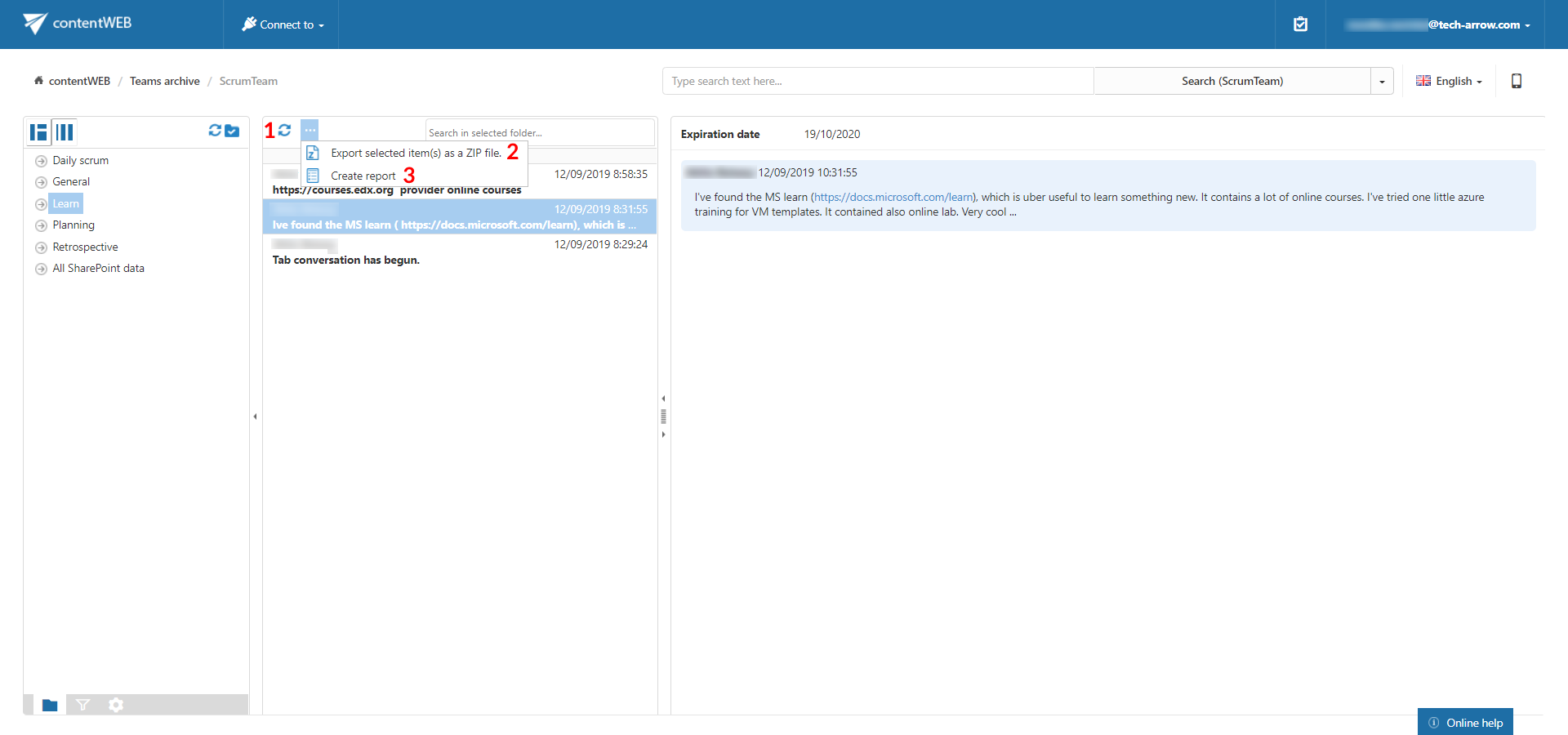
Refresh
This option should be used if any items have not been displayed in the item list yet and the list of items should be reloaded.
Export to ZIP
To export one or multiple item(s) into ZIP format, select the item(s) from the item list and click on the Export to ZIP button located above the item list.
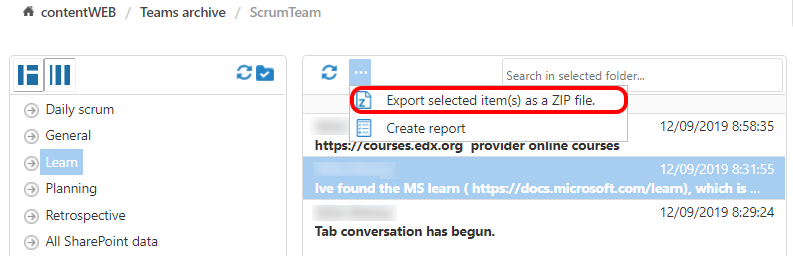
Choose if you want to export all items from the current folder, or only the selected item(s). Click on Create or press enter.
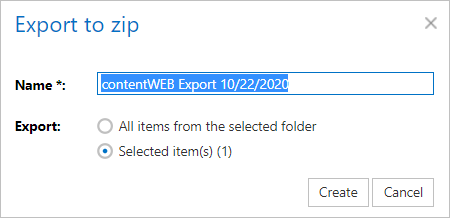
Create report
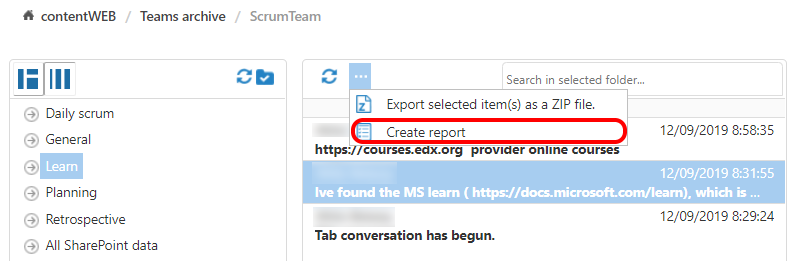
Read more about this feature here.
