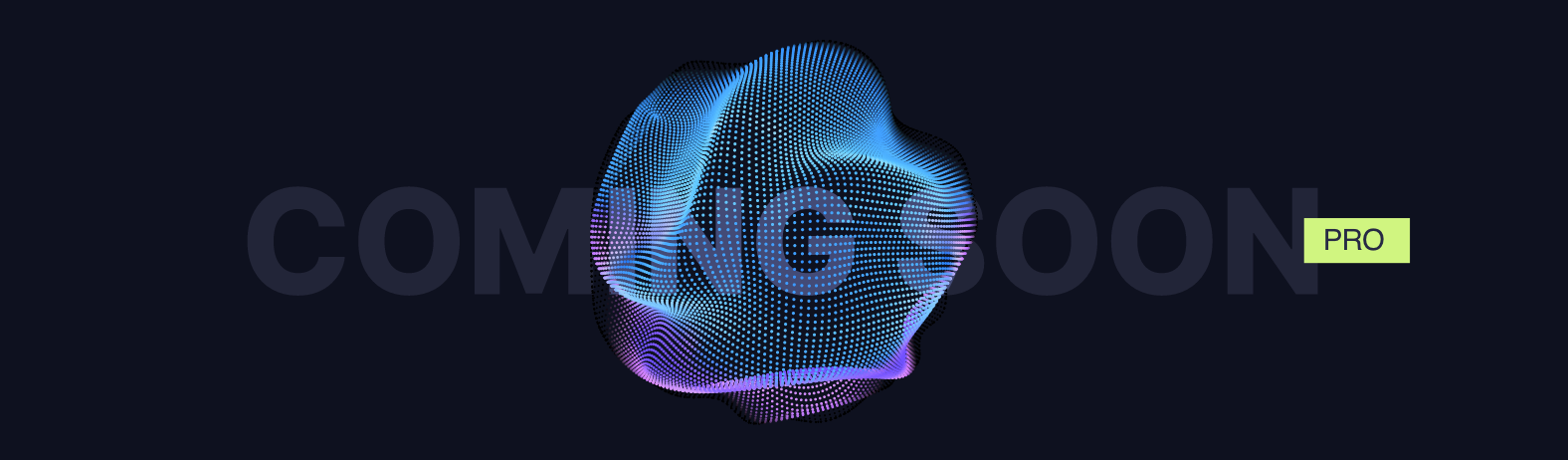For the list of all release notes click here.
The following list will give a quick overview about the newest improvements that officeGATE version 3.0 brings to you:
✓ Manual folder creation in contentACCESS file archive: officeGATE now allows creating folders in contentACCESS file archive directly. This will allow the end user to better organize its data.

✓ Drag & drop to contentACCESS file archive: In the previous versions, contentACCESS file archive was only a read-only view for the users in officeGATE. In this version we have changed it by adding the ability to drag and drop files from officeGATE directly into the contentACCESS file archive. In common with the manual folder creation feature, this will allow the end users to archive and organize files inside the file archive directly from officeGATE and use it as an easy to manage and powerful file archive.
✓ Centralized contentACCESS item views: We have unified the view settings in officeGATE with the contentWEB view settings. The users will now get the same item view in officeGATE as the view that was configured in contentWEB. This will help to ensure a very similar user experience in both applications.
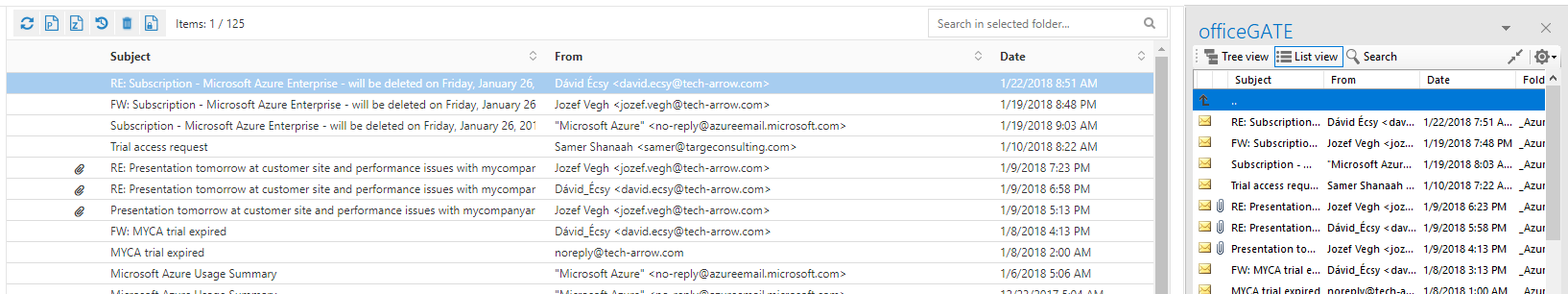
✓ Opening email archive shortcuts offline: officeGATE has already a built in offline feature, which allows the end user to synchronize online data and make it available offline. In this new version, we have extended this functionality by allowing officeGATE to handle contentACCESS email archive shortcuts and open them directly from its offline cache if the email is available there. This gives the users full email archive transparency even in offline mode. This feature will require the latest contentACCESS 3.4 Outlook forms to be installed.
✓ Email archive additional mailboxes: Most of the users are having access to multiple mailboxes, which are also mirrored to archive mailboxes. In the previous versions, it was sometimes difficult to find the primary mailbox in the list of available mailboxes. After solving that, officeGATE now collects the additional mailboxes in a separate subfolder under Email archive and will keep the primary mailbox on a level higher in the tree. This will help the end user to focus more on his own mailbox.

✓ Email archive integration improvement: To have better integration with contentACCESS email archive, we have added 3 new ribbon buttons, which allow the end users to do the most commonly used email archive tasks by one click. The new ribbon buttons allow to archive or restore items directly or to search the email archive.

✓ Dedicated search for email archive: As a part of the email archive integration, we have added a dedicated email archive search possibility into officeGATE. This search function is directly accessible from the Outlook ribbon if the user has a configured contentACCESS email archive. The new search UI allows the end user to search the primary mailbox, but also other accessible mailboxes. It provides quick search possibility by entering a keyword, but also property search by specifying one or more properties and values. The end user will also get helping functions to easily do property search. The new search dialog also supports all officeGATE functions, like saving items, forwarding items, etc.