
What is officeGATE?
Our cool add-in for Microsoft Outlook: With officeGATE you can manage your files, attachments, and emails directly in your mailbox. You have access to your Microsoft 365, SharePoint, MS Teams, and OneDrive data, as well as your contentACCESS archive directly in Outlook. You can drag and drop files, switch between tree and list view, copy documents between systems or send them as attachments, links or ZIP packages. You can open, create, and delete folders and documents without leaving your Outlook. Get your officeGATE for Outlook right now!
Advantages of officeGATE
Built-in connectors make it possible to connect to your SharePoint or OneDrive. You can define your favorite folders or SharePoint sites in “Favorites”. MS SharePoint content types, list objects, document libraries, metadata and categorizations are directly integrated with Microsoft Outlook. You can perform large file uploads in few steps.
…and you can access all data offline.

officeGATE overview
officeGATE displays your available providers, such as Microsoft 365, SharePoint, MS Teams, OneDrive, and others. Many providers are already built out so their content is visible. You can use folders and context menu items to work with your folders, libraries and documents.
Tree view and list view
The tree view presents a hierarchical overview. To expand the providers list, you can simply click on the plus sign “+”.
List view shows the contents of the selected folder. In the list view, at the bottom of the window, you can also see the path where a particular document is located in your file system.
Inserting attachments and files into emails
Simply locate the desired file in the officeGATE sidebar and drag it into an email. It is also possible to drag and drop several files at once and attach them as attachments or links.
Drag and drop function can be very useful if you want to archive your emails manually. Just drag and drop the desired email from your Microsoft Outlook into the officeGATE’s email archive folder and your message will be archived automatically.
The best search tool across your archived content
Thanks to the automatic content indexing functionality of contentACCESS you can perform a full text search across the entire archived data of your mailboxes. With officeGATE you get numerous filter options and the best and accurate search results.
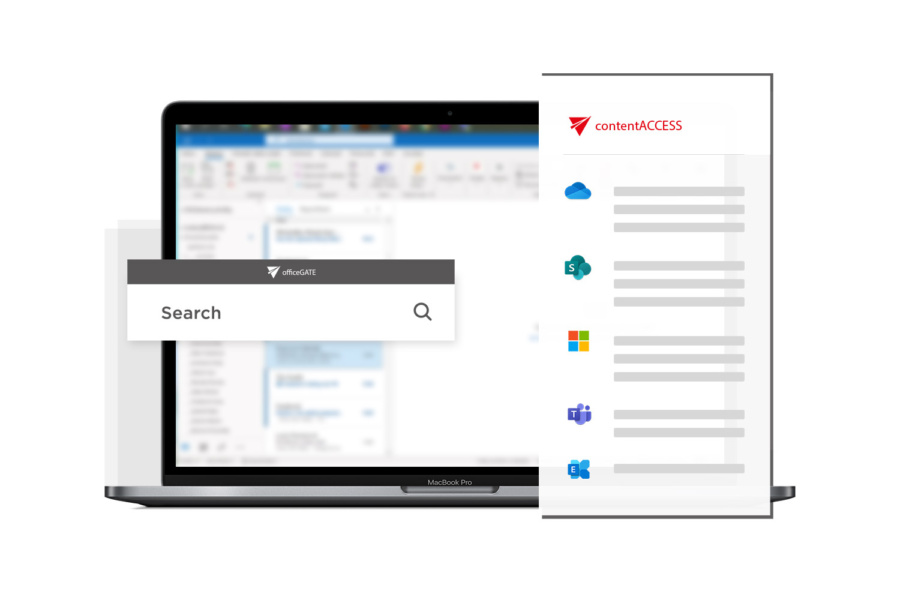
The best search tool with the best search results
Thanks to the automatic content indexing, you can perform a full-text search across the entire archived content in contentACCESS as well as across your live data (Microsoft 365, SharePoint, OneDrive). Compared to other backup and archiving solutions on the market, officeGATE allows you to fully access and manage every part of live and archived data without restoration.
officeGATE: a smart component of the contentACCESS platform
Our contentACCESS platform is a universal solution for data backup and regulatory compliant archiving of company data. It archives not only emails, but also documents, SharePoint, Microsoft Teams, OneDrive, Microsoft 365, file servers, and desktops. Data archived in contentACCESS is accessible to all authorized users via officeGATE in Microsoft Outlook.









